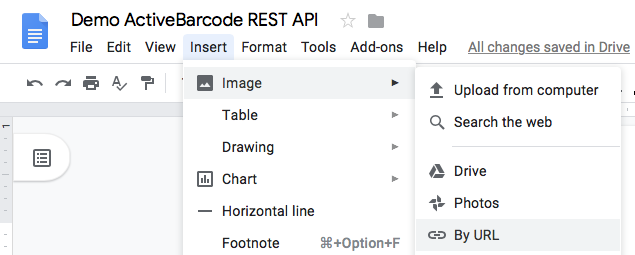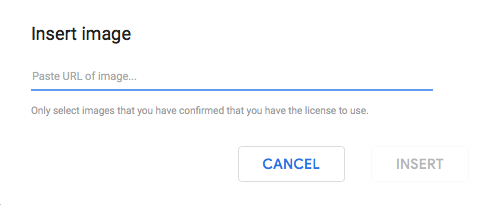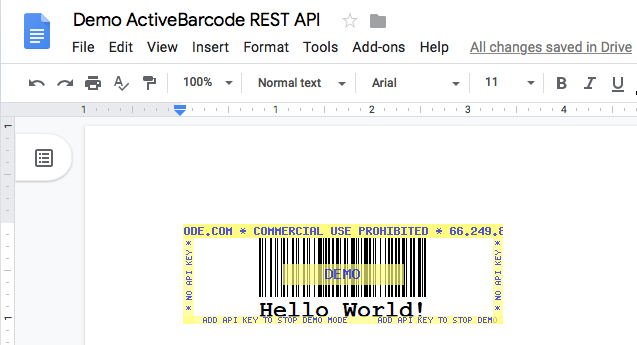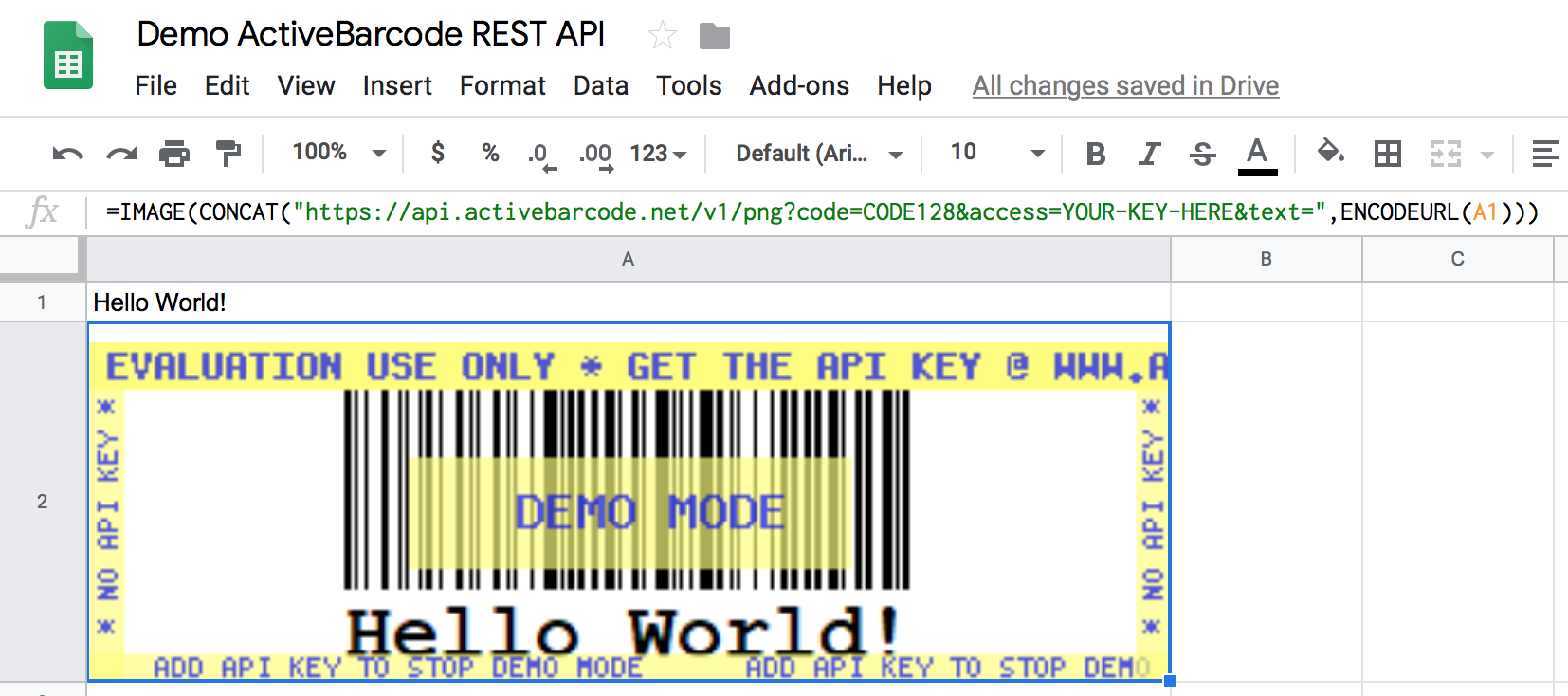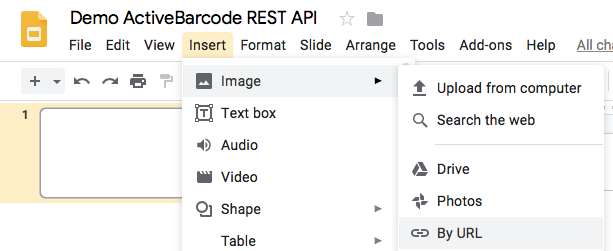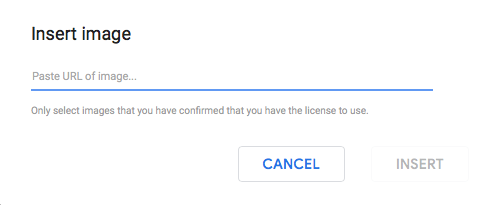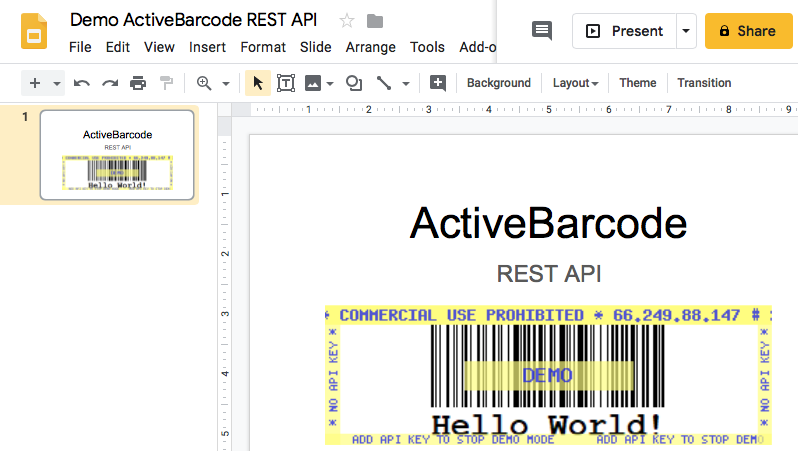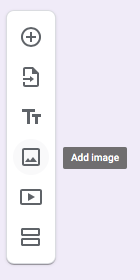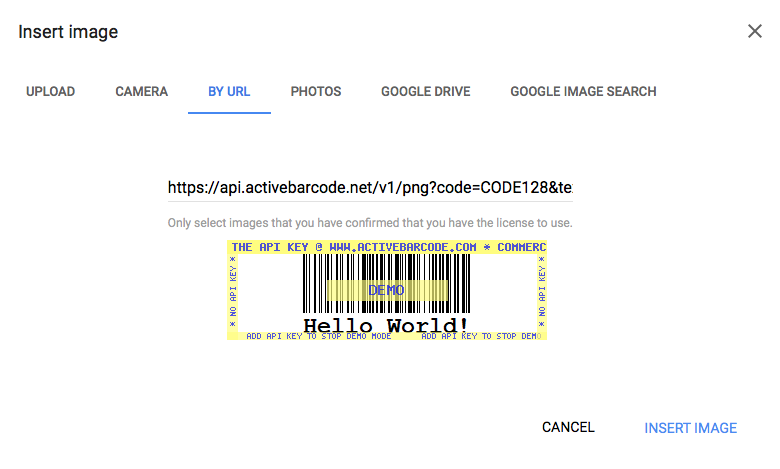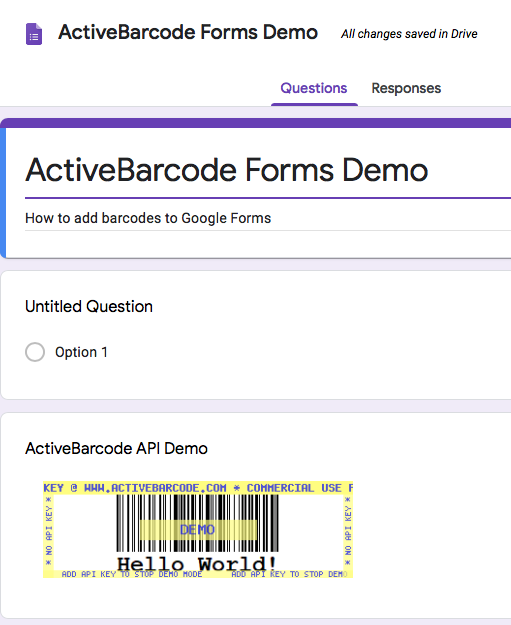How to add barcodes to Google Workspace Apps
(G-Suite)
Add barcodes via the ActiveBarcode REST API from the cloud directly into Google Workspace Apps.
It's pure and simple. No Add-On and no script is required with this straight forward approach. Just use the url from the REST API directly in the App to stream a barcode from the cloud. That's it.
This applies to Google Docs, Google Sheets, Google Forms and Google Slides.
It's pure and simple. No Add-On and no script is required with this straight forward approach. Just use the url from the REST API directly in the App to stream a barcode from the cloud. That's it.
This applies to Google Docs, Google Sheets, Google Forms and Google Slides.