Generate barcodes on Linux, macOS and Windows
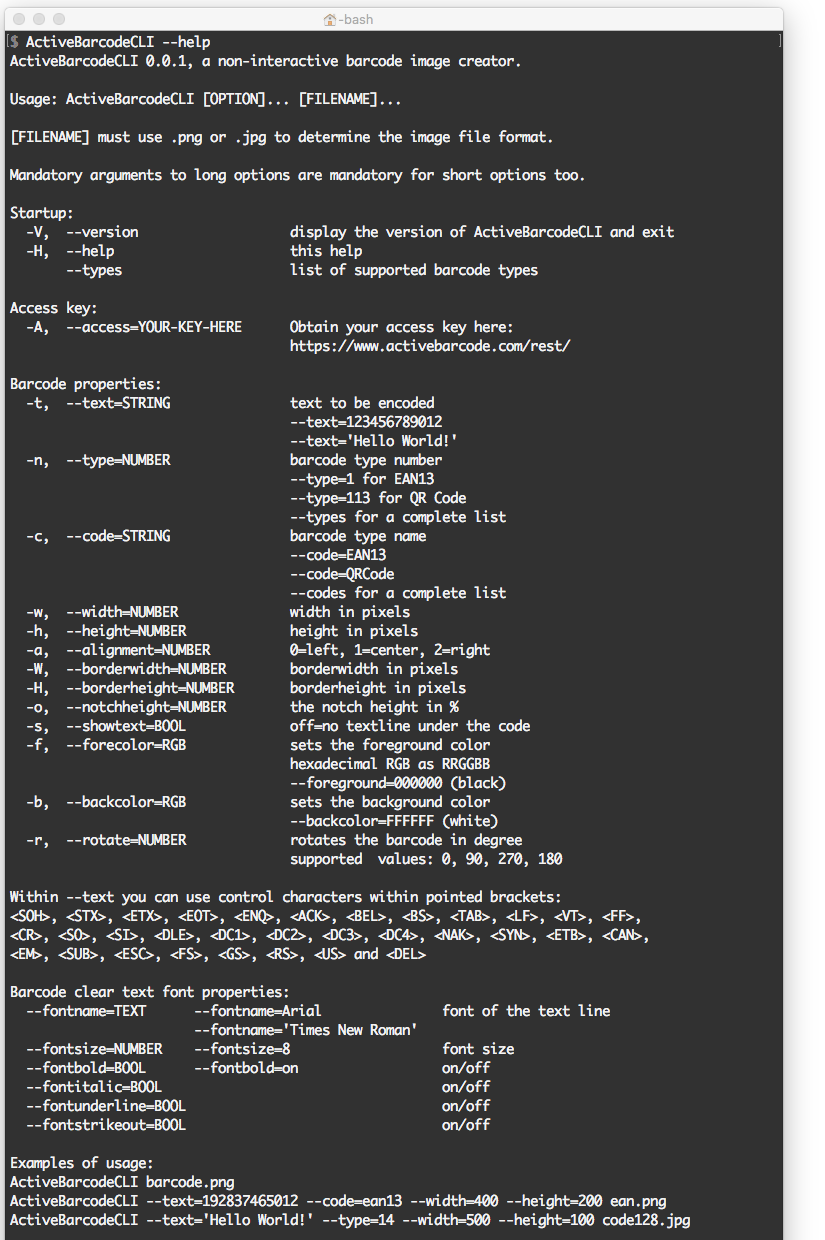 You can use the ActiveBarcode command line tool to create barcode images files directly from the command line. Use it in the shell, in scripts or applications.
You can use the ActiveBarcode command line tool to create barcode images files directly from the command line. Use it in the shell, in scripts or applications.- ActiveBarcodeCLI is a non-interactive barcode image creator.
- ActiveBarcodeCLI is open source hosted on github: You can contribute, redistribute and/or modify it under the terms of the GNU GPL.
- ActiveBarcodeCLI is a simple bash script as a wrapper tool for the ActiveBarcode REST API to easily create highly accurate barcode images at the command line.
- It can be used to create png and jpg bitmaps.
- It helps to automate your barcode needs, is versatile and platform independent.
- ActiveBarcodeCLI runs on Linux, macOS and Windows.
- ActiveBarcodeCLI installs quick and easy via 🍺 Homebrew.
- Very compact and lightweight and therefore also perfectly suited for embedded systems.
- Runs on low end devices such as Raspberry Pi.
- The installation of the ActiveBarcode software suite for Windows is not required.
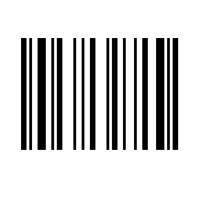
Highly accurate barcodes
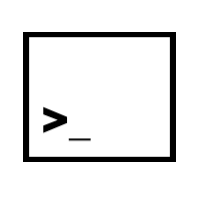
At the command line

PNG and JPG image files
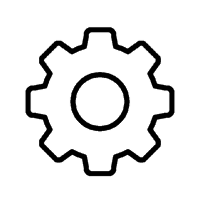
Automation

Versatile in use
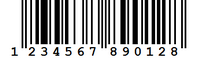 The following call of the tool will create a 400x200 pixels sized PNG image file named ean.png with an EAN-13 barcode encoding 192837465012.
The following call of the tool will create a 400x200 pixels sized PNG image file named ean.png with an EAN-13 barcode encoding 192837465012.