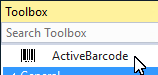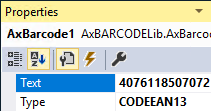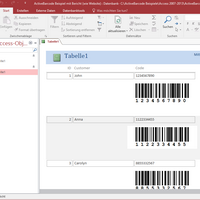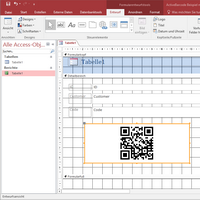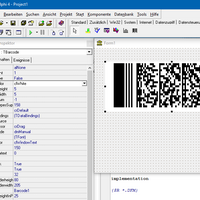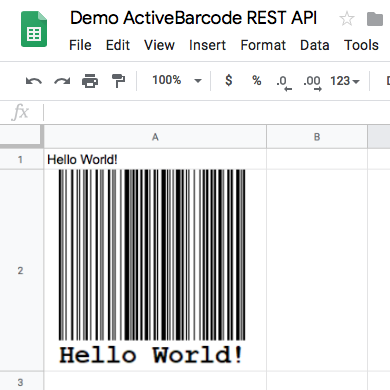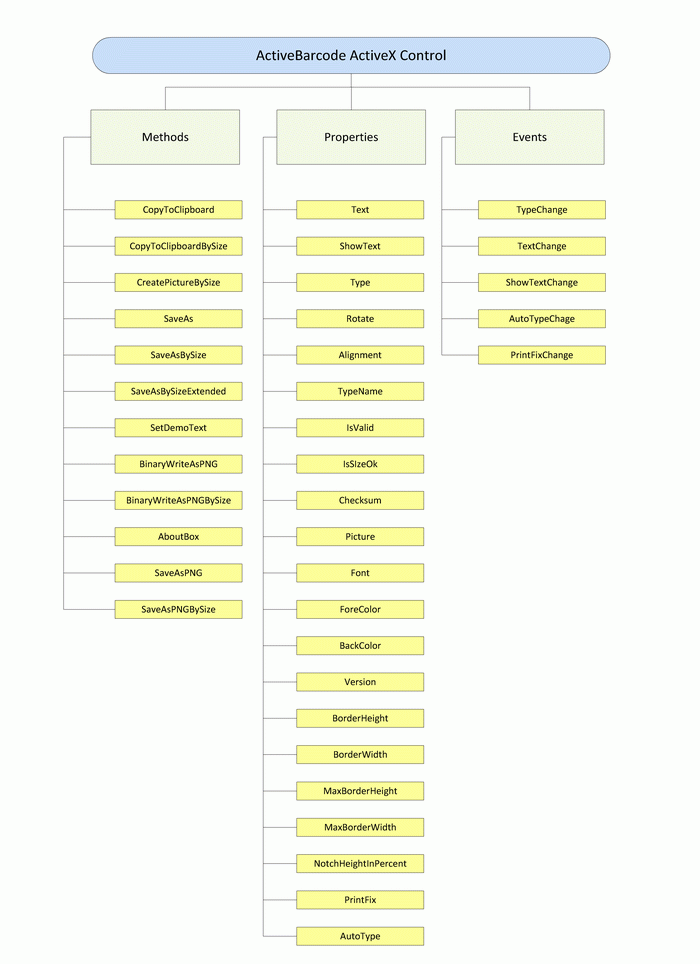Barcodes for your applications
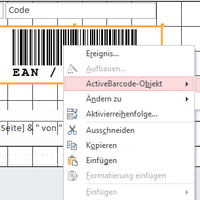 Developers can use ActiveBarcode as an ActiveX control. You bind this to your application like a normal custom control (for example, an edit field). So you can easily and flexibly extend your own application with barcode technology and use highly precise barcodes. All this with only a few clicks.
Developers can use ActiveBarcode as an ActiveX control. You bind this to your application like a normal custom control (for example, an edit field). So you can easily and flexibly extend your own application with barcode technology and use highly precise barcodes. All this with only a few clicks.
Programmable
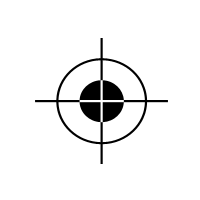
Automation

Examples with source code

For 32 and 64-bit environments

Visual and non visual use