Excel
Frequently asked questions
Standard or higher
The barcode object cannot be inserted into my document (Cannot insert object).Link
I try to add an ActiveBarcode object and get an error dialog showing Cannot insert object or ActiveBarcode object failed to initialize.
This can happen, because Microsoft has changed the default values for the ActiveX security settings in a new installation of any Office product.
ActiveBarcode uses the ActiveX technology, so you need to enable them.
We suggest to set the security settings to the old defaults that Microsoft used in the past. To do this, open the Options dialog and select Trust Center from the left-hand menu.
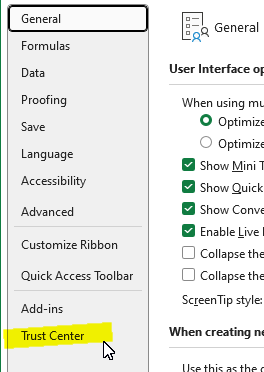
If done, go to the right of the dialog and click the Trust Center settings button.
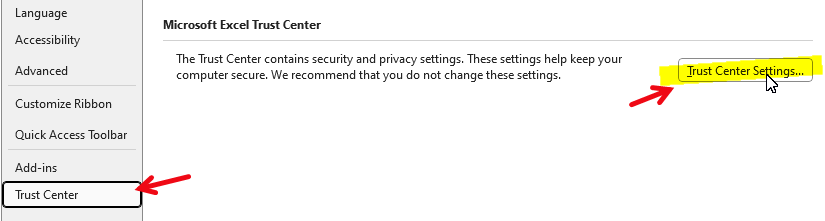
In the Trust Center click on ActiveX Setting in the left-hand menu. The ActiveX options are displayed on the right.
Here you can see that ActiveX is entirely disabled.
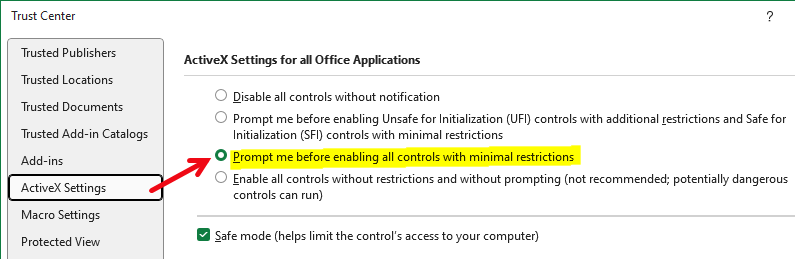
We recommend that you select Prompt me before enabling all controls with minimal restrictions.
Click OK to finish and save your new settings.
For more information about the change in Office, see the support article by Microsoft:
ActiveX controls are disabled by default in Microsoft 365 and Office 2024
ActiveBarcode uses the ActiveX technology, so you need to enable them.
We suggest to set the security settings to the old defaults that Microsoft used in the past. To do this, open the Options dialog and select Trust Center from the left-hand menu.
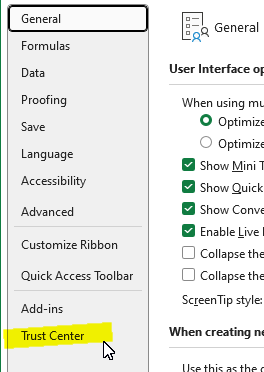
If done, go to the right of the dialog and click the Trust Center settings button.
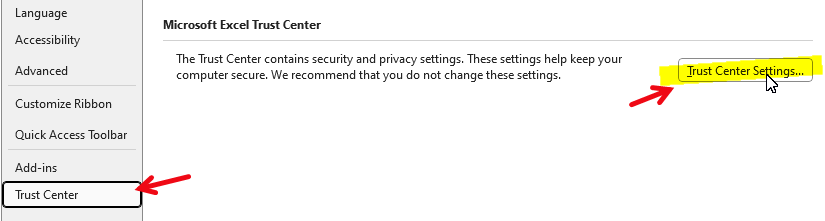
In the Trust Center click on ActiveX Setting in the left-hand menu. The ActiveX options are displayed on the right.
Here you can see that ActiveX is entirely disabled.
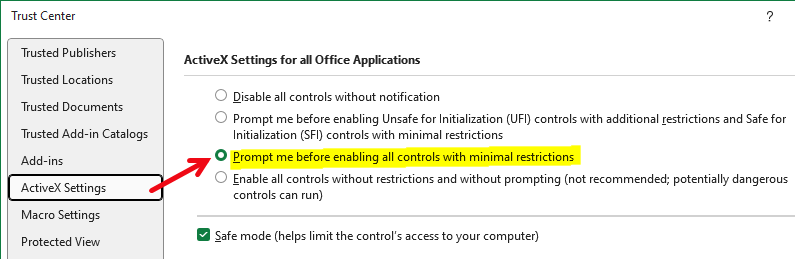
We recommend that you select Prompt me before enabling all controls with minimal restrictions.
Click OK to finish and save your new settings.
For more information about the change in Office, see the support article by Microsoft:
ActiveX controls are disabled by default in Microsoft 365 and Office 2024
Error message: ActiveBarcode object cannot be created. [..]Link
When I try to insert a barcode using the Add-In, I receive this error message. What should I do?
You receive this error message when the barcode object cannot be inserted. This can have several reasons:
ActiveBarcode or one of its components is not installed correctly. In this case, please reinstall ActiveBarcode.
The barcode object is being blocked by Office security settings. ActiveBarcode uses ActiveX technology, which must be enabled in the Trust Center. You can find instructions on this in the FAQ entry right above this one.
The barcode object is being blocked by a group policy. Check whether a group policy is in place that blocks ActiveX or other active content in Office. Alternatively, consult your administrator.
The barcode object is being blocked by third-party security software. Check whether you are using any security software that might be blocking ActiveX or other active content in Office. Alternatively, ask your administrator.
ActiveBarcode or one of its components is not installed correctly. In this case, please reinstall ActiveBarcode.
The barcode object is being blocked by Office security settings. ActiveBarcode uses ActiveX technology, which must be enabled in the Trust Center. You can find instructions on this in the FAQ entry right above this one.
The barcode object is being blocked by a group policy. Check whether a group policy is in place that blocks ActiveX or other active content in Office. Alternatively, consult your administrator.
The barcode object is being blocked by third-party security software. Check whether you are using any security software that might be blocking ActiveX or other active content in Office. Alternatively, ask your administrator.
I cannot change the barcode once I have closed the document.Link
I created a document with the barcode object, saved it and then closed it. The next time I open it, I cannot change the barcode object.
This has something to do with the security settings of your Office, Excel, Access or Word installation.
The ActiveX component is blocked by the security settings when opening the file.
You can change this by opening the document from a trusted location:
1. Click the Microsoft Office Button and then click on the Options button.
2. Click Trust Center, click Trust Center Settings, and then click Trusted Location.
3. Add the path of your document file to the trusted locations.
The ActiveX component is blocked by the security settings when opening the file.
You can change this by opening the document from a trusted location:
1. Click the Microsoft Office Button and then click on the Options button.
2. Click Trust Center, click Trust Center Settings, and then click Trusted Location.
3. Add the path of your document file to the trusted locations.
Barcode not modifiable?Link
Why can't I change the barcode, move it or resize it?
To be able to edit the barcode object, you must activate the design mode.
Use this button to switch to design mode:

Then you'll be able to change the barcode by clicking the barcode with the right mouse button.
Use this button to switch to design mode:
Then you'll be able to change the barcode by clicking the barcode with the right mouse button.
Adding a barcode object with a VBA macroLink
How to place a barcode automatically in a document using a VBA macro?
We have an extensive documentation to show how to use the barcode object with VBA..
Change the barcode text with a VBA macroLink
How can change the text of the barcode with a VBA macro?
Use the following command to change the text of a barcode:
ActiveDocument.Barcode1.Text = "12345"We have an extensive documentation to show how to use the barcode object with VBA..
Barcode in a cellLink
How to place the barcode into a cell.
Excel cannot place a object into a cell. However, you can position the barcode object exactly over a cell, which has the same effect. You can do this manually, using the Add-In or use a macro:
' get cell sizeWe have an extensive documentation to show how to use the barcode object with VBA..
MyHeight = Range(CurrentCell).Height
MyWidth = Range(CurrentCell).Width
MyTop = Range(CurrentCell).Top
MyLeft = Range(CurrentCell).Left
' extend cell height to 30px, change if you like
Range(CurrentCell).RowHeight = 30
' embed the control at the cell location
ActiveSheet.OLEObjects.Add(ClassType:="ACTIVEBARCODE.BarcodeCtrl.1", Link:=False _
, DisplayAsIcon:=False, Width:=MyWidth, Height:=30, Top:=MyTop, Left:=MyLeft).Select
Entering control codes in ExcelLink
How to enter control codes, e.g. Return when using Excel with the barcode object?
Using the barcode object, you can capture control codes directly by the corresponding ASCII character.
So, you can create that character directly in Excel. To do this, use the function CHAR() within a cell.
To map a Return (ASCII 13) the cell content might look like this:
You must replace the CHAR function with the translation that matches your language if you are not running Excel in English:
English: CHAR
Czech: ZNAK
Danish: TEGN
German: ZEICHEN
Spanish: CARACTER
Finnish: MERKKI
French: CAR
Hungarian: KARAKTER
Italian: CODICE.CARATT
Norwegian: TEGNKODE
Dutch: TEKEN
Polish: ZNAK
Portugese: CARÁCT
Russian: СИМВОЛ
Swedish: TECKENKOD
Turkish: DAMGA
So, you can create that character directly in Excel. To do this, use the function CHAR() within a cell.
To map a Return (ASCII 13) the cell content might look like this:
="Any kind of Text"&CHAR(13)Read on to find out more information on using control characters in barcodes.
You must replace the CHAR function with the translation that matches your language if you are not running Excel in English:
English: CHAR
Czech: ZNAK
Danish: TEGN
German: ZEICHEN
Spanish: CARACTER
Finnish: MERKKI
French: CAR
Hungarian: KARAKTER
Italian: CODICE.CARATT
Norwegian: TEGNKODE
Dutch: TEKEN
Polish: ZNAK
Portugese: CARÁCT
Russian: СИМВОЛ
Swedish: TECKENKOD
Turkish: DAMGA
Link a cell to the barcodeLink
How can I link a cell to the barcode object so that the barcode always encodes the value of that cell?
Open the Excel properties dialog for the barcode. In the properties dialog you can see the object name of the barcode object. Below that are the properties of the object with the property LinkedCell, which allows linking the barcode with the content of a cell.
Enter the desired cell here (e.g. Z3S17, which corresponds to row 3, column 17).
Now the barcode is linked to the content of this cell: If this cell content changes, the barcode is automatically updated.
Hint: Use the Add-In to achieve this more easily.
Enter the desired cell here (e.g. Z3S17, which corresponds to row 3, column 17).
Now the barcode is linked to the content of this cell: If this cell content changes, the barcode is automatically updated.
Hint: Use the Add-In to achieve this more easily.
Date as barcodeLink
How can I get a date in the form 05/19/08 (DD.MM.YYYY) displayed in the barcode instead of the number 39587?
If you enter the date directly into a cell, enter the following formula:
="19.05.08"If the date is the result of a calculation, use use the following formula into another cell and link the barcode object to that cell:
=TEXT(B9;"TT.MM.JJJJ)"B9 is the reference cell for the date and you must adapt it accordingly.
How-to-use manuals for older Office versions.Link
Do you have step-by-step manuals for older versions of Office?
You can download manuals for legacy Office versions as PDFs here:
ActiveBarcode-Excel-2007-EN.pdf (English)
ActiveBarcode-Excel-2007-DE.pdf (German)
ActiveBarcode-Excel-97-2000-XP-2003-EN.pdf (English)
ActiveBarcode-Excel-97-2000-XP-2003-DE.pdf (German)
ActiveBarcode-Word-2007-EN.pdf (English)
ActiveBarcode-Word-2007-DE.pdf (German)
ActiveBarcode-Word-97-2000-XP-2003-EN.pdf (English)
ActiveBarcode-Word-97-2000-XP-2003-DE.pdf (German)
ActiveBarcode-Access-Reports-2007-EN.pdf (English)
ActiveBarcode-Access-Reports-2007-DE.pdf (German)
ActiveBarcode-Access-Reports-2000-XP-2003-EN.pdf (English)
ActiveBarcode-Access-Reports-2000-XP-2003-DE.pdf (German)
ActiveBarcode-Access-Forms-2007-EN.pdf (English)
ActiveBarcode-Access-Forms-2007-DE.pdf (German)
ActiveBarcode-Access-Forms-2000-XP-2003-EN.pdf (English)
ActiveBarcode-Access-Forms-2000-XP-2003-DE.pdf (German)
ActiveBarcode-Excel-2007-EN.pdf (English)
ActiveBarcode-Excel-2007-DE.pdf (German)
ActiveBarcode-Excel-97-2000-XP-2003-EN.pdf (English)
ActiveBarcode-Excel-97-2000-XP-2003-DE.pdf (German)
ActiveBarcode-Word-2007-EN.pdf (English)
ActiveBarcode-Word-2007-DE.pdf (German)
ActiveBarcode-Word-97-2000-XP-2003-EN.pdf (English)
ActiveBarcode-Word-97-2000-XP-2003-DE.pdf (German)
ActiveBarcode-Access-Reports-2007-EN.pdf (English)
ActiveBarcode-Access-Reports-2007-DE.pdf (German)
ActiveBarcode-Access-Reports-2000-XP-2003-EN.pdf (English)
ActiveBarcode-Access-Reports-2000-XP-2003-DE.pdf (German)
ActiveBarcode-Access-Forms-2007-EN.pdf (English)
ActiveBarcode-Access-Forms-2007-DE.pdf (German)
ActiveBarcode-Access-Forms-2000-XP-2003-EN.pdf (English)
ActiveBarcode-Access-Forms-2000-XP-2003-DE.pdf (German)
Security warning when opening Office 2003 documentsLink
I get security messages when opening Word or Excel documents under office 2003. How can this be avoided without lowering the security level?
Unfortunately, there is no such elegant solution for Office 2003 as for later versions with trusted locations. Nevertheless, it is possible to stop the query in general for ActiveX controls in Office 2003, by inserting a key into the Windows Registry. Note, that this solution is not only for ActiveBarcode but for all ActiveX controls.
The registry entry reads:
"UFIControls"=dword:00000001
We recommend to perform a backup before you change the registry.
The registry entry reads:
[HKEY_CURRENT_USER\Software\Microsoft\Office\Common\Security]
"UFIControls"=dword:00000001
We recommend to perform a backup before you change the registry.