Barcodes as EMF and WMF vector graphics
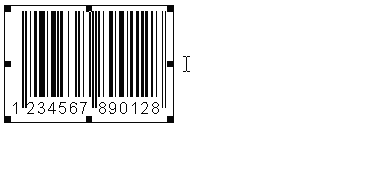 With ActiveBarcode you can save barcodes as vector graphics (EMF, WMF). These graphics formats allow free scaling without losses.
With ActiveBarcode you can save barcodes as vector graphics (EMF, WMF). These graphics formats allow free scaling without losses.
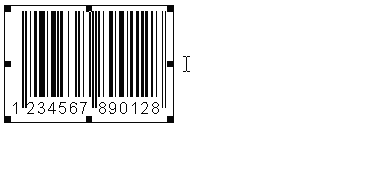 With ActiveBarcode you can save barcodes as vector graphics (EMF, WMF). These graphics formats allow free scaling without losses.
With ActiveBarcode you can save barcodes as vector graphics (EMF, WMF). These graphics formats allow free scaling without losses.