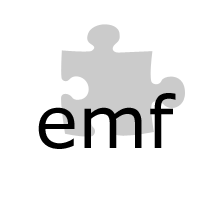Properties
determine the content and design of a barcode
Text PropertyLink
Text char
Text contains the content of the barcode. Usually this is entered without a check digit.
You can enter control codes in human readable form like this: <CR>, <LF>, ...
You can enter control codes in human readable form like this: <CR>, <LF>, ...
Visual Basic:
Private Sub TextBox1_TextChanged(sender As Object, e As EventArgs) Handles TextBox1.TextChanged
AxBarcode1.Text = TextBox1.Text
End SubDelphi:
procedure TForm1.Edit1Change(Sender: TObject);
begin
Barcode1.Text := Edit1.Text;
end; C#:
axBarcode1.Type = BARCODELib.TypeConstants.CODEEAN13;
axBarcode1.Text = "431234100707";
axBarcode1.ForeColor = Color.DimGray;
axBarcode1.BackColor = Color.AntiqueWhite;
axBarcode1.Rotate = 90;
axBarcode1.BorderHeight = 10;
axBarcode1.BorderWidth = 20;
axBarcode1.Alignment = BARCODELib.AlignConstants.ALIGNCENTER;
axBarcode1.NotchHeightInPercent = 50;
axBarcode1.AutoType = false;
axBarcode1.PrintFix = false;
axBarcode1.AboutBox;
axBarcode1.SetDemoText;VBA (Office):
Barcode1.Type = 1 ' EAN-13
Barcode1.Text = "431234100707"
Barcode1.ForeColor = vbBlack
Barcode1.BackColor = vbWhite
Barcode1.BorderHeight = 10
Barcode1.BorderWidth = 20
Barcode1.Rotate = 90
Barcode1.Alignment = ALIGNCENTER
Barcode1.NotchHeightInPercent = 50
Barcode1.AutoType = False
Barcode1.PrintFix = False
Barcode1.AboutBox
Barcode1.SetDemoTextShowText PropertyLink
ShowText bool
TRUE: The barcode has a human readable text.
FALSE: The barcode is displayed without the human readable text.
Examples:

ShowText=TRUE

ShowText=FALSE
Please note that some barcode types have no human readable text. This applies to QR Code, PDF417 and DataMatrix. The ShowText property has no effect, when using one of these codes.
FALSE: The barcode is displayed without the human readable text.
Examples:

ShowText=TRUE

ShowText=FALSE
Please note that some barcode types have no human readable text. This applies to QR Code, PDF417 and DataMatrix. The ShowText property has no effect, when using one of these codes.
Visual Basic:
AxBarcode1.ShowText = TrueDelphi:
Barcode1.ShowText := TRUE;C#:
axBarcode1.ShowText = true;VBA (Office):
Barcode1.ShowText = TrueType PropertyLink
Type long
Specifies the barcode type with a unique number.
| Value | Code | Name | |
| 0 | ISBN-10 | CODEISBN | |
| 1 | EAN 13 | CODEEAN13 | |
| 2 | EAN 8 | CODEEAN8 | |
| 3 | EAN 5 | CODEEAN5 | |
| 4 | EAN 2 | CODEEAN2 | |
| 5 | UPC A | CODEUPCA | |
| 6 | Code 39 | CODE39 | |
| 7 | Code 25 Interleaved | CODE25I | |
| 8 | Codabar | CODABAR | |
| 9 | Code 25 Industrial | CODE25 | |
| 10 | Code 39 Extended | CODE39E | |
| 11 | Code 128A | CODECODE128A | |
| 12 | Code 128B | CODECODE128B | |
| 13 | Code 128C | CODECODE128C | |
| 14 | Code 128 | CODECODE128 | |
| 15 | EAN/UCC 128 | CODEEAN128 | |
| 16 | EAN 99 | CODEEAN99 | |
| 17 | UPC E | CODEUPCE | |
| 18 | PostNet | CODEPOSTNET | |
| 19 | Royal Mail | CODEROYALMAIL | |
| 20 | MSI | CODEMSI | |
| 21 | Code 93 | CODE93 | |
| 22 | Code 93 Extended | CODE93E | |
| 23 | PZN7 | CODEPZN8 | |
| 24 | Identcode | CODEIDENTCODE | |
| 25 | Leitcode | CODELEITCODE | |
| 26 | Code 39 Checksum | CODE39CHECKSUM | |
| 27 | Code 39 Extended Checksum | CODE39ECHECKSUM | |
| 28 | EAN/UCC 128 AI | CODEEAN128AI | |
| 29 | EAN 14 | CODEEAN14 | |
| 30 | ITF-14 | CODEITF14 | |
| 31 | EAN-18/NVE | CODEEAN18 | |
| 32 | SSCC-18 | CODESSCC18 | |
| 33 | Codabar Checksum | CODABARCHECKSUM | |
| 34 | Code 25 Interleaved Checksum | CODE25ICHECKSUM | |
| 35 | Code 25 Industrial Checksum | CODE25CHECKSUM | |
| 36 | PDF417 | CODEPDF417 | |
| 37 | DataMatrix | CODEDATAMATRIX | |
| 38 | ISBN-13 | CODEISBN13 | |
| 39 | ISBN-13 Dual | CODEISBN13DUAL | |
| 40 | ISSN | CODEISSN | |
| 41 | ISMN | CODEISMN | |
| 42 | DataMatrix Square | CODEDATAMATRIXSQUARE | |
| 43 | DataMatrix Rectangular | CODEDATAMATRIXRECTANGULAR | |
| 44 | DataMatrix 10x10 | CODEDATAMATRIX10X10 | |
| 45 | DataMatrix 12x12 | CODEDATAMATRIX12X12 | |
| 46 | DataMatrix 8x18 | CODEDATAMATRIX8X18 | |
| 47 | DataMatrix 14x14 | CODEDATAMATRIX14X14 | |
| 48 | DataMatrix 8x32 | CODEDATAMATRIX8X32 | |
| 49 | DataMatrix 16x16 | CODEDATAMATRIX16X16 | |
| 50 | DataMatrix 12x26 | CODEDATAMATRIX12X26 | |
| 51 | DataMatrix 18x18 | CODEDATAMATRIX18X18 | |
| 52 | DataMatrix 20x20 | CODEDATAMATRIX20X20 | |
| 53 | DataMatrix 12x36 | CODEDATAMATRIX12X36 | |
| 54 | DataMatrix 22x22 | CODEDATAMATRIX22X22 | |
| 55 | DataMatrix 16x36 | CODEDATAMATRIX16X36 | |
| 56 | DataMatrix 24x24 | CODEDATAMATRIX24X24 | |
| 57 | DataMatrix 26x26 | CODEDATAMATRIX26X26 | |
| 58 | DataMatrix 16x48 | CODEDATAMATRIX16X48 | |
| 59 | DataMatrix 32x32 | CODEDATAMATRIX32X32 | |
| 60 | DataMatrix 36x36 | CODEDATAMATRIX36X36 | |
| 61 | DataMatrix 40x40 | CODEDATAMATRIX40X40 | |
| 62 | DataMatrix 44x44 | CODEDATAMATRIX44X44 | |
| 63 | DataMatrix 48x48 | CODEDATAMATRIX48X48 | |
| 64 | DataMatrix 52x52 | CODEDATAMATRIX52X52 | |
| 65 | DataMatrix 64x64 | CODEDATAMATRIX64X64 | |
| 66 | DataMatrix 72x72 | CODEDATAMATRIX72X72 | |
| 67 | DataMatrix 80x80 | CODEDATAMATRIX80X80 | |
| 68 | DataMatrix 88x88 | CODEDATAMATRIX88X88 | |
| 69 | DataMatrix 96x96 | CODEDATAMATRIX96X96 | |
| 70 | DataMatrix 104x104 | CODEDATAMATRIX104X104 | |
| 71 | DataMatrix 120x120 | CODEDATAMATRIX120X120 | |
| 72 | DataMatrix 132x132 | CODEDATAMATRIX132X132 | |
| 73 | DataMatrix 144x144 | CODEDATAMATRIX144X144 | |
| 74 | GS1-Data Matrix | CODEGS1DATAMATRIX | |
| 75 | GS1-Data Matrix Square | CODEGS1DATAMATRIXSQUARE | |
| 76 | GS1-Data Matrix Rectangular | CODEGS1DATAMATRIXRECTANGULAR | |
| 77 | GS1-Data Matrix 10x10 | CODEGS1DATAMATRIX10X10 | |
| 78 | GS1-Data Matrix 12x12 | CODEGS1DATAMATRIX12X12 | |
| 79 | GS1-Data Matrix 8x18 | CODEGS1DATAMATRIX8X18 | |
| 80 | GS1-Data Matrix 14x14 | CODEGS1DATAMATRIX14X14 | |
| 81 | GS1-Data Matrix 8x32 | CODEGS1DATAMATRIX8X32 | |
| 82 | GS1-Data Matrix 16x16 | CODEGS1DATAMATRIX16X16 | |
| 83 | GS1-Data Matrix 12x26 | CODEGS1DATAMATRIX12X26 | |
| 84 | GS1-Data Matrix 18x18 | CODEGS1DATAMATRIX18X18 | |
| 85 | GS1-Data Matrix 20x20 | CODEGS1DATAMATRIX20X20 | |
| 86 | GS1-Data Matrix 12x36 | CODEGS1DATAMATRIX12X36 | |
| 87 | GS1-Data Matrix 22x22 | CODEGS1DATAMATRIX22X22 | |
| 88 | GS1-Data Matrix 16x36 | CODEGS1DATAMATRIX16X36 | |
| 89 | GS1-Data Matrix 24x24 | CODEGS1DATAMATRIX24X24 | |
| 90 | GS1-Data Matrix 26x26 | CODEGS1DATAMATRIX26X26 | |
| 91 | GS1-Data Matrix 16x48 | CODEGS1DATAMATRIX16X48 | |
| 92 | GS1-Data Matrix 32x32 | CODEGS1DATAMATRIX32X32 | |
| 93 | GS1-Data Matrix 36x36 | CODEGS1DATAMATRIX36X36 | |
| 94 | GS1-Data Matrix 40x40 | CODEGS1DATAMATRIX40X40 | |
| 95 | GS1-Data Matrix 44x44 | CODEGS1DATAMATRIX44X44 | |
| 96 | GS1-Data Matrix 48x48 | CODEGS1DATAMATRIX48X48 | |
| 97 | GS1-Data Matrix 52x52 | CODEGS1DATAMATRIX52X52 | |
| 98 | GS1-Data Matrix 64x64 | CODEGS1DATAMATRIX64X64 | |
| 99 | None | CODENONE | |
| 100 | GS1-Data Matrix 72x72 | CODEGS1DATAMATRIX72X72 | |
| 101 | GS1-Data Matrix 80x80 | CODEGS1DATAMATRIX80X80 | |
| 102 | GS1-Data Matrix 88x88 | CODEGS1DATAMATRIX88X88 | |
| 103 | GS1-Data Matrix 96x96 | CODEGS1DATAMATRIX96X96 | |
| 104 | GS1-Data Matrix 104x104 | CODEGS1DATAMATRIX104X104 | |
| 105 | GS1-Data Matrix 120x120 | CODEGS1DATAMATRIX120X120 | |
| 106 | GS1-Data Matrix 132x132 | CODEGS1DATAMATRIX132X132 | |
| 107 | GS1-Data Matrix 144x144 | CODEGS1DATAMATRIX144X144 | |
| 108 | GS1-128 | CODEGS1128 | |
| 109 | GTIN-8 | CODEGTIN8 | |
| 110 | GTIN-12 | CODEGTIN12 | |
| 111 | GTIN-13 | CODEGTIN13 | |
| 112 | GTIN-14 | CODEGTIN14 | |
| 113 | QR Code | CODEQRCODE | |
| 114 | QR Code ECC Level L | CODEQRCODEECCLEVELL | |
| 115 | QR Code ECC Level M | CODEQRCODEECCLEVELM | |
| 116 | QR Code ECC Level Q | CODEQRCODEECCLEVELQ | |
| 117 | QR Code ECC Level H | CODEQRCODEECCLEVELH | |
| 118 | QR Code 21x21 | CODEQRCODE21X21 | |
| 119 | QR Code 25x25 | CODEQRCODE25X25 | |
| 120 | QR Code 29x29 | CODEQRCODE29X29 | |
| 121 | QR Code 33x33 | CODEQRCODE33X33 | |
| 122 | QR Code 37x37 | CODEQRCODE37X37 | |
| 123 | QR Code 41x41 | CODEQRCODE41X41 | |
| 124 | QR Code 45x45 | CODEQRCODE45X45 | |
| 125 | QR Code 49x49 | CODEQRCODE49X49 | |
| 126 | QR Code 53x53 | CODEQRCODE53X53 | |
| 127 | QR Code 57x57 | CODEQRCODE57X57 | |
| 128 | QR Code 61x61 | CODEQRCODE61X61 | |
| 129 | QR Code 65x65 | CODEQRCODE65X65 | |
| 130 | QR Code 69x69 | CODEQRCODE69X69 | |
| 131 | QR Code 73x73 | CODEQRCODE73X73 | |
| 132 | QR Code 77x77 | CODEQRCODE77X77 | |
| 133 | QR Code 81x81 | CODEQRCODE81X81 | |
| 134 | QR Code 85x85 | CODEQRCODE85X85 | |
| 135 | QR Code 89x89 | CODEQRCODE89X89 | |
| 136 | QR Code 93x93 | CODEQRCODE93X93 | |
| 137 | QR Code 97x97 | CODEQRCODE97X97 | |
| 138 | QR Code 101x101 | CODEQRCODE101X101 | |
| 139 | QR Code 105x105 | CODEQRCODE105X105 | |
| 140 | QR Code 109x109 | CODEQRCODE109X109 | |
| 141 | QR Code 113x113 | CODEQRCODE113X113 | |
| 142 | QR Code 117x117 | CODEQRCODE117X117 | |
| 143 | QR Code 121x121 | CODEQRCODE121X121 | |
| 144 | QR Code 125x125 | CODEQRCODE125X125 | |
| 145 | QR Code 129x129 | CODEQRCODE129X129 | |
| 146 | QR Code 133x133 | CODEQRCODE133X133 | |
| 147 | QR Code 137x137 | CODEQRCODE137X137 | |
| 148 | QR Code 141x141 | CODEQRCODE141X141 | |
| 149 | QR Code 145x145 | CODEQRCODE145X145 | |
| 150 | QR Code 149x149 | CODEQRCODE149X149 | |
| 151 | QR Code 153x153 | CODEQRCODE153X153 | |
| 152 | QR Code 157x157 | CODEQRCODE157X157 | |
| 153 | QR Code 161x161 | CODEQRCODE161X161 | |
| 154 | QR Code 165x165 | CODEQRCODE165X165 | |
| 155 | QR Code 169x169 | CODEQRCODE169X169 | |
| 156 | QR Code 173x173 | CODEQRCODE173X173 | |
| 157 | QR Code 177x177 | CODEQRCODE177X177 | |
| 158 | PZN8 | CODEPZN8 |
Visual Basic:
AxBarcode1.Type = 1 ' EAN-13
AxBarcode1.Text = "431234100707"
AxBarcode1.ForeColor = Color.DimGray
AxBarcode1.BackColor = Color.AntiqueWhite
AxBarcode1.BorderHeight = 10
AxBarcode1.BorderWidth = 20
AxBarcode1.Rotate = 90
AxBarcode1.Alignment = BARCODELib.AlignConstants.ALIGNCENTER
AxBarcode1.NotchHeightInPercent = 50
AxBarcode1.AutoType = False
AxBarcode1.PrintFix = False
AxBarcode1.AboutBox
axBarcode1.SetDemoTextDelphi:
Barcode1.Type_ := 1; // EAN_13
Barcode1.Text := '431234100707';C#:
axBarcode1.Type = BARCODELib.TypeConstants.CODEEAN13;
axBarcode1.Text = "431234100707";
axBarcode1.ForeColor = Color.DimGray;
axBarcode1.BackColor = Color.AntiqueWhite;
axBarcode1.Rotate = 90;
axBarcode1.BorderHeight = 10;
axBarcode1.BorderWidth = 20;
axBarcode1.Alignment = BARCODELib.AlignConstants.ALIGNCENTER;
axBarcode1.NotchHeightInPercent = 50;
axBarcode1.AutoType = false;
axBarcode1.PrintFix = false;
axBarcode1.AboutBox;
axBarcode1.SetDemoText;VBA (Office):
Barcode1.Type = 1 ' EAN-13
Barcode1.Text = "431234100707"
Barcode1.ForeColor = vbBlack
Barcode1.BackColor = vbWhite
Barcode1.BorderHeight = 10
Barcode1.BorderWidth = 20
Barcode1.Rotate = 90
Barcode1.Alignment = ALIGNCENTER
Barcode1.NotchHeightInPercent = 50
Barcode1.AutoType = False
Barcode1.PrintFix = False
Barcode1.AboutBox
Barcode1.SetDemoTextRotate PropertyLink
Rotate long
The orientation of the barcode in degreess (0, 90, 180, 270).
Examples

0 degrees
90 degrees
180 degrees
270 degrees
Examples

0 degrees

90 degrees

180 degrees

270 degrees
Visual Basic:
AxBarcode1.Rotate = 0 AxBarcode1.Rotate = 90 AxBarcode1.Rotate = 180 AxBarcode1.Rotate = 270
Delphi:
Barcode1.Rotate := 0; Barcode1.Rotate := 90; Barcode1.Rotate := 180; Barcode1.Rotate := 270;
C#:
axBarcode1.Type = BARCODELib.TypeConstants.CODEEAN13;
axBarcode1.Text = "431234100707";
axBarcode1.ForeColor = Color.DimGray;
axBarcode1.BackColor = Color.AntiqueWhite;
axBarcode1.Rotate = 90;
axBarcode1.BorderHeight = 10;
axBarcode1.BorderWidth = 20;
axBarcode1.Alignment = BARCODELib.AlignConstants.ALIGNCENTER;
axBarcode1.NotchHeightInPercent = 50;
axBarcode1.AutoType = false;
axBarcode1.PrintFix = false;
axBarcode1.AboutBox;
axBarcode1.SetDemoText;VBA (Office):
Barcode1.Type = 1 ' EAN-13
Barcode1.Text = "431234100707"
Barcode1.ForeColor = vbBlack
Barcode1.BackColor = vbWhite
Barcode1.BorderHeight = 10
Barcode1.BorderWidth = 20
Barcode1.Rotate = 90
Barcode1.Alignment = ALIGNCENTER
Barcode1.NotchHeightInPercent = 50
Barcode1.AutoType = False
Barcode1.PrintFix = False
Barcode1.AboutBox
Barcode1.SetDemoTextAlignment PropertyLink
Alignment AlignConstants
Sets the alignment of the barcode to the left, to the right or centered. You can pass AlignLeft, AlignCenter or AlignRight.
Examples:

AlignLeft

AlignCenter

AlignRight
Declaration of 'AlignConstants':
Examples:

AlignLeft

AlignCenter

AlignRight
Declaration of 'AlignConstants':
type AlignConstants = TOleEnum; const ALIGNLEFT = $00000000; ALIGNCENTER = $00000001; ALIGNRIGHT = $00000002;
Visual Basic:
AxBarcode1.Type = 1 ' EAN-13
AxBarcode1.Text = "431234100707"
AxBarcode1.ForeColor = Color.DimGray
AxBarcode1.BackColor = Color.AntiqueWhite
AxBarcode1.BorderHeight = 10
AxBarcode1.BorderWidth = 20
AxBarcode1.Rotate = 90
AxBarcode1.Alignment = BARCODELib.AlignConstants.ALIGNCENTER
AxBarcode1.NotchHeightInPercent = 50
AxBarcode1.AutoType = False
AxBarcode1.PrintFix = False
AxBarcode1.AboutBox
axBarcode1.SetDemoTextDelphi:
Barcode1.Type_ := 1; // EAN_13
Barcode1.Text := '431234100707';
Barcode1.Alignment := AlignLeft;
Barcode1.ForeColor := clDkGray;
Barcode1.BackColor := clCream;
Barcode1.BorderHeight := 10;
Barcode1.BorderWidth := 20;
Barcode1.NotchHeightInPercent := 50;
Barcode1.AutoType := FALSE;
Barcode1.PrintFix := FALSE;
Barcode1.AboutBox;
Barcode1.SetDemoText;
if (Barcode1.MaxBorderHeight < MyValue) then BEGIN DoAnything; END;
if (Barcode1.MaxBorderWidth < MyValue) then BEGIN DoAnything; END;C#:
axBarcode1.Type = BARCODELib.TypeConstants.CODEEAN13;
axBarcode1.Text = "431234100707";
axBarcode1.ForeColor = Color.DimGray;
axBarcode1.BackColor = Color.AntiqueWhite;
axBarcode1.Rotate = 90;
axBarcode1.BorderHeight = 10;
axBarcode1.BorderWidth = 20;
axBarcode1.Alignment = BARCODELib.AlignConstants.ALIGNCENTER;
axBarcode1.NotchHeightInPercent = 50;
axBarcode1.AutoType = false;
axBarcode1.PrintFix = false;
axBarcode1.AboutBox;
axBarcode1.SetDemoText;VBA (Office):
Barcode1.Type = 1 ' EAN-13
Barcode1.Text = "431234100707"
Barcode1.ForeColor = vbBlack
Barcode1.BackColor = vbWhite
Barcode1.BorderHeight = 10
Barcode1.BorderWidth = 20
Barcode1.Rotate = 90
Barcode1.Alignment = ALIGNCENTER
Barcode1.NotchHeightInPercent = 50
Barcode1.AutoType = False
Barcode1.PrintFix = False
Barcode1.AboutBox
Barcode1.SetDemoTextTypeName PropertyLink
TypeName char
The name of the barcode type.
Visual Basic:
AxBarcode1.TypeName = "EAN-13" AxBarcode1.Text = "431234100707" MessageBox.Show("Current barcode symbology is: " & AxBarcode1.TypeName)
Delphi:
Barcode1.TypeName := 'EAN-13'; Barcode1.Text := '431234100707'; Application.Messagebox(PChar(Barcode1.TypeName),'Current Barcode symbology',mb_ok);
VBA (Office):
Barcode1.TypeName = "EAN-13" Barcode1.Text = "431234100707" MsgBox ("Current barcode symbology is: " & Barcode1.TypeName)
IsValid PropertyLink
IsValid bool
Returns TRUE if the barcode is valid. If it's invalid, the text cannot be coded with the selected barcode type.
Visual Basic:
If AxBarcode1.IsValid = False Then
MessageBox.Show("Barcode is not valid. Please change properties")
End If
IsSizeOk PropertyLink
IsSizeOk bool
Indicates whether the barcode can be displayed correctly. Returns TRUE if the dimensions of the control are large enough to display the barcode. This value can only become TRUE if the barcode itself is correct - i.e. the value IsValid is also TRUE.
Visual Basic:
If AxBarcode1.IsSizeOk = False Then
MessageBox.Show("Objects size is to small. Please enlarge")
End If
Checksum PropertyLink
Checksum long
Returns the check digit.
Visual Basic:
AxBarcode1.TypeName = "EAN-13"
AxBarcode1.Text = "431234100707"
MessageBox.Show("The check digit of this code is: " & AxBarcode1.Checksum)Delphi:
Barcode1.Type_ := 1; // EAN_13
Barcode1.Text := '431234100707';
Application.Messagebox(Pchar(inttostr(Barcode1.Checksum)),
'The barcodes check digit',mb_ok);
Picture PropertyLink
Picture pictureobject
Returns the barcode picture.
If you need the picture in a specific size, use the CreatePictureBySize method before you retrieve the Picture.
If you need the picture in a specific size, use the CreatePictureBySize method before you retrieve the Picture.
Visual Basic:
' Set the bitmap picture of the barcode to the clipboard
Clipboard.Clear()
Clipboard.SetImage(AxBarcode1.Picture)BackColor PropertyLink
BackColor OLE_Color
Background color of the barcode.
Examples:

White BackColor

Green BackColor
Examples:

White BackColor

Green BackColor
Visual Basic:
AxBarcode1.Type = 1 ' EAN-13
AxBarcode1.Text = "431234100707"
AxBarcode1.ForeColor = Color.DimGray
AxBarcode1.BackColor = Color.AntiqueWhite
AxBarcode1.BorderHeight = 10
AxBarcode1.BorderWidth = 20
AxBarcode1.Rotate = 90
AxBarcode1.Alignment = BARCODELib.AlignConstants.ALIGNCENTER
AxBarcode1.NotchHeightInPercent = 50
AxBarcode1.AutoType = False
AxBarcode1.PrintFix = False
AxBarcode1.AboutBox
axBarcode1.SetDemoTextDelphi:
Barcode1.Type_ := 1; // EAN_13
Barcode1.Text := '431234100707';
Barcode1.Alignment := AlignLeft;
Barcode1.ForeColor := clDkGray;
Barcode1.BackColor := clCream;
Barcode1.BorderHeight := 10;
Barcode1.BorderWidth := 20;
Barcode1.NotchHeightInPercent := 50;
Barcode1.AutoType := FALSE;
Barcode1.PrintFix := FALSE;
Barcode1.AboutBox;
Barcode1.SetDemoText;
if (Barcode1.MaxBorderHeight < MyValue) then BEGIN DoAnything; END;
if (Barcode1.MaxBorderWidth < MyValue) then BEGIN DoAnything; END;C#:
axBarcode1.Type = BARCODELib.TypeConstants.CODEEAN13;
axBarcode1.Text = "431234100707";
axBarcode1.ForeColor = Color.DimGray;
axBarcode1.BackColor = Color.AntiqueWhite;
axBarcode1.Rotate = 90;
axBarcode1.BorderHeight = 10;
axBarcode1.BorderWidth = 20;
axBarcode1.Alignment = BARCODELib.AlignConstants.ALIGNCENTER;
axBarcode1.NotchHeightInPercent = 50;
axBarcode1.AutoType = false;
axBarcode1.PrintFix = false;
axBarcode1.AboutBox;
axBarcode1.SetDemoText;VBA (Office):
Barcode1.BackColor = &HFFFFFF ' White
ForeColor PropertyLink
ForeColor OLE_Color
Foreground color of the barcode.
Examples:

Black Forecolor

Green Forecolor
Examples:

Black Forecolor

Green Forecolor
Visual Basic:
AxBarcode1.Type = 1 ' EAN-13
AxBarcode1.Text = "431234100707"
AxBarcode1.ForeColor = Color.DimGray
AxBarcode1.BackColor = Color.AntiqueWhite
AxBarcode1.BorderHeight = 10
AxBarcode1.BorderWidth = 20
AxBarcode1.Rotate = 90
AxBarcode1.Alignment = BARCODELib.AlignConstants.ALIGNCENTER
AxBarcode1.NotchHeightInPercent = 50
AxBarcode1.AutoType = False
AxBarcode1.PrintFix = False
AxBarcode1.AboutBox
axBarcode1.SetDemoTextDelphi:
Barcode1.Type_ := 1; // EAN_13
Barcode1.Text := '431234100707';
Barcode1.Alignment := AlignLeft;
Barcode1.ForeColor := clDkGray;
Barcode1.BackColor := clCream;
Barcode1.BorderHeight := 10;
Barcode1.BorderWidth := 20;
Barcode1.NotchHeightInPercent := 50;
Barcode1.AutoType := FALSE;
Barcode1.PrintFix := FALSE;
Barcode1.AboutBox;
Barcode1.SetDemoText;
if (Barcode1.MaxBorderHeight < MyValue) then BEGIN DoAnything; END;
if (Barcode1.MaxBorderWidth < MyValue) then BEGIN DoAnything; END;C#:
axBarcode1.Type = BARCODELib.TypeConstants.CODEEAN13;
axBarcode1.Text = "431234100707";
axBarcode1.ForeColor = Color.DimGray;
axBarcode1.BackColor = Color.AntiqueWhite;
axBarcode1.Rotate = 90;
axBarcode1.BorderHeight = 10;
axBarcode1.BorderWidth = 20;
axBarcode1.Alignment = BARCODELib.AlignConstants.ALIGNCENTER;
axBarcode1.NotchHeightInPercent = 50;
axBarcode1.AutoType = false;
axBarcode1.PrintFix = false;
axBarcode1.AboutBox;
axBarcode1.SetDemoText;VBA (Office):
Barcode1.ForeColor = &H000000 ' Black
Font PropertyLink
Font fontobject
Specifies the font by name, style, effects and the size for the text line.
The Font property is an object which illustrates the different properties of the font.
The usage of the font object is as follows:
Change the size:
Barcode1.Font.Size = 10
Change the Font:
Barcode1.Font.Name = "Arial"
Change the style and the effects:
Barcode1.Font.Bold = True
Barcode1.Font.Italic = True
Barcode1.Font.Underline = True
Barcode1.Font.Strikethrough = True
In some developing environments these properties are determined by enumeration types, e.g. Delphi. Have a look in the help of the developing system for information how to handle them.
Examples:

Font: Arial, 12pt, Bold

Font: Comix, 14pt, Standard
The Font property is an object which illustrates the different properties of the font.
The usage of the font object is as follows:
Change the size:
Barcode1.Font.Size = 10
Change the Font:
Barcode1.Font.Name = "Arial"
Change the style and the effects:
Barcode1.Font.Bold = True
Barcode1.Font.Italic = True
Barcode1.Font.Underline = True
Barcode1.Font.Strikethrough = True
In some developing environments these properties are determined by enumeration types, e.g. Delphi. Have a look in the help of the developing system for information how to handle them.
Examples:

Font: Arial, 12pt, Bold

Font: Comix, 14pt, Standard
Delphi:
Barcode1.Font.name := 'Courier New'; Barcode1.Font.size := 14; Barcode1.Font.style := [fsbold];
Version PropertyLink
Version char
Returns the version number of the barcode object.
Visual Basic:
MessageBox.Show("The barcode objects version is: " & AxBarcode1.version)Delphi:
Application.Messagebox(Pchar(Barcode1.Version),
'The barcode objects version number',mb_ok);BorderHeight PropertyLink
BorderHeight long
Height of the border above and under the barcode in pixels. The border is painted in the current background color.
Examples:

BorderHeight=4

BorderHeight=20
Examples:

BorderHeight=4

BorderHeight=20
Visual Basic:
AxBarcode1.Type = 1 ' EAN-13
AxBarcode1.Text = "431234100707"
AxBarcode1.ForeColor = Color.DimGray
AxBarcode1.BackColor = Color.AntiqueWhite
AxBarcode1.BorderHeight = 10
AxBarcode1.BorderWidth = 20
AxBarcode1.Rotate = 90
AxBarcode1.Alignment = BARCODELib.AlignConstants.ALIGNCENTER
AxBarcode1.NotchHeightInPercent = 50
AxBarcode1.AutoType = False
AxBarcode1.PrintFix = False
AxBarcode1.AboutBox
axBarcode1.SetDemoTextDelphi:
Barcode1.Type_ := 1; // EAN_13
Barcode1.Text := '431234100707';
Barcode1.Alignment := AlignLeft;
Barcode1.ForeColor := clDkGray;
Barcode1.BackColor := clCream;
Barcode1.BorderHeight := 10;
Barcode1.BorderWidth := 20;
Barcode1.NotchHeightInPercent := 50;
Barcode1.AutoType := FALSE;
Barcode1.PrintFix := FALSE;
Barcode1.AboutBox;
Barcode1.SetDemoText;
if (Barcode1.MaxBorderHeight < MyValue) then BEGIN DoAnything; END;
if (Barcode1.MaxBorderWidth < MyValue) then BEGIN DoAnything; END;C#:
axBarcode1.Type = BARCODELib.TypeConstants.CODEEAN13;
axBarcode1.Text = "431234100707";
axBarcode1.ForeColor = Color.DimGray;
axBarcode1.BackColor = Color.AntiqueWhite;
axBarcode1.Rotate = 90;
axBarcode1.BorderHeight = 10;
axBarcode1.BorderWidth = 20;
axBarcode1.Alignment = BARCODELib.AlignConstants.ALIGNCENTER;
axBarcode1.NotchHeightInPercent = 50;
axBarcode1.AutoType = false;
axBarcode1.PrintFix = false;
axBarcode1.AboutBox;
axBarcode1.SetDemoText;VBA (Office):
Barcode1.Type = 1 ' EAN-13
Barcode1.Text = "431234100707"
Barcode1.ForeColor = vbBlack
Barcode1.BackColor = vbWhite
Barcode1.BorderHeight = 10
Barcode1.BorderWidth = 20
Barcode1.Rotate = 90
Barcode1.Alignment = ALIGNCENTER
Barcode1.NotchHeightInPercent = 50
Barcode1.AutoType = False
Barcode1.PrintFix = False
Barcode1.AboutBox
Barcode1.SetDemoTextBorderWidth PropertyLink
BorderWidth long
Width of the border on the left and the right of the barcode in pixels. The border is painted in the current background color.
Visual Basic:
AxBarcode1.Type = 1 ' EAN-13
AxBarcode1.Text = "431234100707"
AxBarcode1.ForeColor = Color.DimGray
AxBarcode1.BackColor = Color.AntiqueWhite
AxBarcode1.BorderHeight = 10
AxBarcode1.BorderWidth = 20
AxBarcode1.Rotate = 90
AxBarcode1.Alignment = BARCODELib.AlignConstants.ALIGNCENTER
AxBarcode1.NotchHeightInPercent = 50
AxBarcode1.AutoType = False
AxBarcode1.PrintFix = False
AxBarcode1.AboutBox
axBarcode1.SetDemoTextDelphi:
Barcode1.Type_ := 1; // EAN_13
Barcode1.Text := '431234100707';
Barcode1.Alignment := AlignLeft;
Barcode1.ForeColor := clDkGray;
Barcode1.BackColor := clCream;
Barcode1.BorderHeight := 10;
Barcode1.BorderWidth := 20;
Barcode1.NotchHeightInPercent := 50;
Barcode1.AutoType := FALSE;
Barcode1.PrintFix := FALSE;
Barcode1.AboutBox;
Barcode1.SetDemoText;
if (Barcode1.MaxBorderHeight < MyValue) then BEGIN DoAnything; END;
if (Barcode1.MaxBorderWidth < MyValue) then BEGIN DoAnything; END;C#:
axBarcode1.Type = BARCODELib.TypeConstants.CODEEAN13;
axBarcode1.Text = "431234100707";
axBarcode1.ForeColor = Color.DimGray;
axBarcode1.BackColor = Color.AntiqueWhite;
axBarcode1.Rotate = 90;
axBarcode1.BorderHeight = 10;
axBarcode1.BorderWidth = 20;
axBarcode1.Alignment = BARCODELib.AlignConstants.ALIGNCENTER;
axBarcode1.NotchHeightInPercent = 50;
axBarcode1.AutoType = false;
axBarcode1.PrintFix = false;
axBarcode1.AboutBox;
axBarcode1.SetDemoText;VBA (Office):
Barcode1.Type = 1 ' EAN-13
Barcode1.Text = "431234100707"
Barcode1.ForeColor = vbBlack
Barcode1.BackColor = vbWhite
Barcode1.BorderHeight = 10
Barcode1.BorderWidth = 20
Barcode1.Rotate = 90
Barcode1.Alignment = ALIGNCENTER
Barcode1.NotchHeightInPercent = 50
Barcode1.AutoType = False
Barcode1.PrintFix = False
Barcode1.AboutBox
Barcode1.SetDemoTextMaxBorderHeight PropertyLink
MaxBorderHeight long
The maximum possible value of BorderHeight.
Delphi:
Barcode1.Type_ := 1; // EAN_13
Barcode1.Text := '431234100707';
Barcode1.Alignment := AlignLeft;
Barcode1.ForeColor := clDkGray;
Barcode1.BackColor := clCream;
Barcode1.BorderHeight := 10;
Barcode1.BorderWidth := 20;
Barcode1.NotchHeightInPercent := 50;
Barcode1.AutoType := FALSE;
Barcode1.PrintFix := FALSE;
Barcode1.AboutBox;
Barcode1.SetDemoText;
if (Barcode1.MaxBorderHeight < MyValue) then BEGIN DoAnything; END;
if (Barcode1.MaxBorderWidth < MyValue) then BEGIN DoAnything; END;MaxBorderWidth PropertyLink
MaxBorderWidth long
The maximum possible value of BorderWidth.
Delphi:
Barcode1.Type_ := 1; // EAN_13
Barcode1.Text := '431234100707';
Barcode1.Alignment := AlignLeft;
Barcode1.ForeColor := clDkGray;
Barcode1.BackColor := clCream;
Barcode1.BorderHeight := 10;
Barcode1.BorderWidth := 20;
Barcode1.NotchHeightInPercent := 50;
Barcode1.AutoType := FALSE;
Barcode1.PrintFix := FALSE;
Barcode1.AboutBox;
Barcode1.SetDemoText;
if (Barcode1.MaxBorderHeight < MyValue) then BEGIN DoAnything; END;
if (Barcode1.MaxBorderWidth < MyValue) then BEGIN DoAnything; END;NotchHeightInPercent PropertyLink
NotchHeightInPercent long
Length of the notches in percent.
Examples:

NotchHeightInPercent=50

NotchHeightInPercent=100

NotchHeightInPercent=0
Examples:

NotchHeightInPercent=50

NotchHeightInPercent=100

NotchHeightInPercent=0
Visual Basic:
AxBarcode1.Type = 1 ' EAN-13
AxBarcode1.Text = "431234100707"
AxBarcode1.ForeColor = Color.DimGray
AxBarcode1.BackColor = Color.AntiqueWhite
AxBarcode1.BorderHeight = 10
AxBarcode1.BorderWidth = 20
AxBarcode1.Rotate = 90
AxBarcode1.Alignment = BARCODELib.AlignConstants.ALIGNCENTER
AxBarcode1.NotchHeightInPercent = 50
AxBarcode1.AutoType = False
AxBarcode1.PrintFix = False
AxBarcode1.AboutBox
axBarcode1.SetDemoTextDelphi:
Barcode1.Type_ := 1; // EAN_13
Barcode1.Text := '431234100707';
Barcode1.Alignment := AlignLeft;
Barcode1.ForeColor := clDkGray;
Barcode1.BackColor := clCream;
Barcode1.BorderHeight := 10;
Barcode1.BorderWidth := 20;
Barcode1.NotchHeightInPercent := 50;
Barcode1.AutoType := FALSE;
Barcode1.PrintFix := FALSE;
Barcode1.AboutBox;
Barcode1.SetDemoText;
if (Barcode1.MaxBorderHeight < MyValue) then BEGIN DoAnything; END;
if (Barcode1.MaxBorderWidth < MyValue) then BEGIN DoAnything; END;C#:
axBarcode1.Type = BARCODELib.TypeConstants.CODEEAN13;
axBarcode1.Text = "431234100707";
axBarcode1.ForeColor = Color.DimGray;
axBarcode1.BackColor = Color.AntiqueWhite;
axBarcode1.Rotate = 90;
axBarcode1.BorderHeight = 10;
axBarcode1.BorderWidth = 20;
axBarcode1.Alignment = BARCODELib.AlignConstants.ALIGNCENTER;
axBarcode1.NotchHeightInPercent = 50;
axBarcode1.AutoType = false;
axBarcode1.PrintFix = false;
axBarcode1.AboutBox;
axBarcode1.SetDemoText;VBA (Office):
Barcode1.Type = 1 ' EAN-13
Barcode1.Text = "431234100707"
Barcode1.ForeColor = vbBlack
Barcode1.BackColor = vbWhite
Barcode1.BorderHeight = 10
Barcode1.BorderWidth = 20
Barcode1.Rotate = 90
Barcode1.Alignment = ALIGNCENTER
Barcode1.NotchHeightInPercent = 50
Barcode1.AutoType = False
Barcode1.PrintFix = False
Barcode1.AboutBox
Barcode1.SetDemoTextPrintFix PropertyLink
PrintFix bool
Not used. No functionality since version 6.0.0.
Visual Basic:
AxBarcode1.Type = 1 ' EAN-13
AxBarcode1.Text = "431234100707"
AxBarcode1.ForeColor = Color.DimGray
AxBarcode1.BackColor = Color.AntiqueWhite
AxBarcode1.BorderHeight = 10
AxBarcode1.BorderWidth = 20
AxBarcode1.Rotate = 90
AxBarcode1.Alignment = BARCODELib.AlignConstants.ALIGNCENTER
AxBarcode1.NotchHeightInPercent = 50
AxBarcode1.AutoType = False
AxBarcode1.PrintFix = False
AxBarcode1.AboutBox
axBarcode1.SetDemoTextDelphi:
Barcode1.Type_ := 1; // EAN_13
Barcode1.Text := '431234100707';
Barcode1.Alignment := AlignLeft;
Barcode1.ForeColor := clDkGray;
Barcode1.BackColor := clCream;
Barcode1.BorderHeight := 10;
Barcode1.BorderWidth := 20;
Barcode1.NotchHeightInPercent := 50;
Barcode1.AutoType := FALSE;
Barcode1.PrintFix := FALSE;
Barcode1.AboutBox;
Barcode1.SetDemoText;
if (Barcode1.MaxBorderHeight < MyValue) then BEGIN DoAnything; END;
if (Barcode1.MaxBorderWidth < MyValue) then BEGIN DoAnything; END;C#:
axBarcode1.Type = BARCODELib.TypeConstants.CODEEAN13;
axBarcode1.Text = "431234100707";
axBarcode1.ForeColor = Color.DimGray;
axBarcode1.BackColor = Color.AntiqueWhite;
axBarcode1.Rotate = 90;
axBarcode1.BorderHeight = 10;
axBarcode1.BorderWidth = 20;
axBarcode1.Alignment = BARCODELib.AlignConstants.ALIGNCENTER;
axBarcode1.NotchHeightInPercent = 50;
axBarcode1.AutoType = false;
axBarcode1.PrintFix = false;
axBarcode1.AboutBox;
axBarcode1.SetDemoText;VBA (Office):
Barcode1.Type = 1 ' EAN-13
Barcode1.Text = "431234100707"
Barcode1.ForeColor = vbBlack
Barcode1.BackColor = vbWhite
Barcode1.BorderHeight = 10
Barcode1.BorderWidth = 20
Barcode1.Rotate = 90
Barcode1.Alignment = ALIGNCENTER
Barcode1.NotchHeightInPercent = 50
Barcode1.AutoType = False
Barcode1.PrintFix = False
Barcode1.AboutBox
Barcode1.SetDemoTextAutoType PropertyLink
AutoType bool
ActiveBarcde tries to detect the barcode type automatically. This property is obsolete and should not be relied on. It's implemented for compatibility purposes with old versions.
Visual Basic:
AxBarcode1.Type = 1 ' EAN-13
AxBarcode1.Text = "431234100707"
AxBarcode1.ForeColor = Color.DimGray
AxBarcode1.BackColor = Color.AntiqueWhite
AxBarcode1.BorderHeight = 10
AxBarcode1.BorderWidth = 20
AxBarcode1.Rotate = 90
AxBarcode1.Alignment = BARCODELib.AlignConstants.ALIGNCENTER
AxBarcode1.NotchHeightInPercent = 50
AxBarcode1.AutoType = False
AxBarcode1.PrintFix = False
AxBarcode1.AboutBox
axBarcode1.SetDemoTextDelphi:
Barcode1.Type_ := 1; // EAN_13
Barcode1.Text := '431234100707';
Barcode1.Alignment := AlignLeft;
Barcode1.ForeColor := clDkGray;
Barcode1.BackColor := clCream;
Barcode1.BorderHeight := 10;
Barcode1.BorderWidth := 20;
Barcode1.NotchHeightInPercent := 50;
Barcode1.AutoType := FALSE;
Barcode1.PrintFix := FALSE;
Barcode1.AboutBox;
Barcode1.SetDemoText;
if (Barcode1.MaxBorderHeight < MyValue) then BEGIN DoAnything; END;
if (Barcode1.MaxBorderWidth < MyValue) then BEGIN DoAnything; END;C#:
axBarcode1.Type = BARCODELib.TypeConstants.CODEEAN13;
axBarcode1.Text = "431234100707";
axBarcode1.ForeColor = Color.DimGray;
axBarcode1.BackColor = Color.AntiqueWhite;
axBarcode1.Rotate = 90;
axBarcode1.BorderHeight = 10;
axBarcode1.BorderWidth = 20;
axBarcode1.Alignment = BARCODELib.AlignConstants.ALIGNCENTER;
axBarcode1.NotchHeightInPercent = 50;
axBarcode1.AutoType = false;
axBarcode1.PrintFix = false;
axBarcode1.AboutBox;
axBarcode1.SetDemoText;VBA (Office):
Barcode1.Type = 1 ' EAN-13
Barcode1.Text = "431234100707"
Barcode1.ForeColor = vbBlack
Barcode1.BackColor = vbWhite
Barcode1.BorderHeight = 10
Barcode1.BorderWidth = 20
Barcode1.Rotate = 90
Barcode1.Alignment = ALIGNCENTER
Barcode1.NotchHeightInPercent = 50
Barcode1.AutoType = False
Barcode1.PrintFix = False
Barcode1.AboutBox
Barcode1.SetDemoText