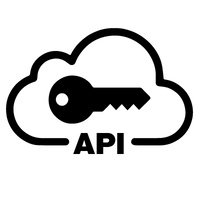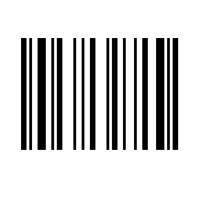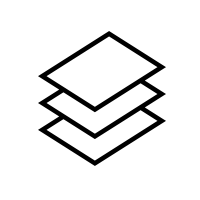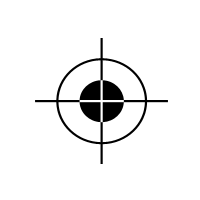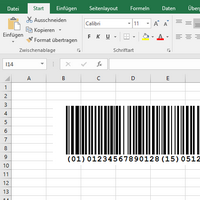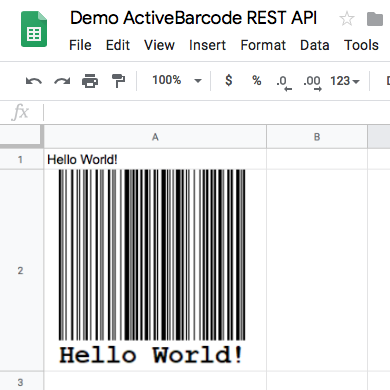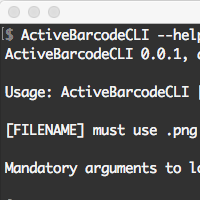Platform-Independent Barcode Generation with ActiveBarcode API
Power your cloud applications, workflows, and development projects with our high-performance, scalable, and reliable barcode generation API.
Since 1994, ActiveBarcode has delivered trusted, high-performance barcode software, built in C++ for unmatched speed and reliability. In response to the growing demand for cloud-based solutions, we introduced the ActiveBarcode REST API in 2019 - a robust, scalable service designed to bring our industry-leading barcode generation capabilities to modern cloud environments, mobile applications, and web platforms.
Why Choose the ActiveBarcode REST API?
Effortless Integration for All Users: Whether you're creating barcodes in Office 365 or Google Docs Editors, automating workflows, or building apps, our REST API fits right in. No software installation needed - just set it up and go. If you can download an image, you can use the ActiveBarcode API.
High Performance and Reliability: Built on Cloudflare Workers, our API delivers unmatched speed and reliability for mission-critical applications. With automatic global scaling, multi-redundant architecture, and a 99.99% uptime guarantee, it ensures ultra-low-latency barcode generation. Barcodes are delivered as precise PNG or SVG files, seamlessly integrating into any workflow.
Thanks to over 300 edge servers distributed worldwide, barcode creation takes place in the cloud with low latency and maximum reliability. No plugins or extensions required on the client side. The software installation and maintenance is completely eliminated.
AI and Developer-Friendly Design: Built for developers and AI-enhanced applications, our Cloudflare Workers-powered API offers a lightweight, dependency-free solution that overcomes the constraints of traditional barcode libraries. It supports a diverse range of barcode types with 100% accuracy, enabling real-time AI-driven processing and seamless data integration. Comprehensive documentation, practical examples, and instant global deployments empower developers to integrate effortlessly and scale rapidly.
Cloud-Optimized and Resource-Efficient: By generating barcodes in the cloud, the API offloads local resource demands (CPU, storage), making it ideal for resource-constrained environments like mobile devices and web apps.
Continuous Innovation with Backward Compatibility: We regularly enhance the API with new features and optimizations while maintaining full backward compatibility, ensuring a true set up and forget experience. Rely on our expertise to keep your barcode solution future-proof.
Tailored for Your Needs: Driven by your feedback, our API continuously adapts with new features and seamless integrations, scaling effortlessly to fuel your business growth and innovation.
Who Benefits?
Decision-Makers: Streamline operations with a reliable, maintenance-free barcode solution that scales with your business and reduces IT overhead.
End-Users: Generate barcodes effortlessly within your cloud-based tools, backed by our 30+ years of barcode expertise.
Developers and Administrators: Build robust applications and workflows with a flexible, high-performance API that adapts to any platform or environment.
Get Started Today
Unlock the power of the ActiveBarcode REST API with your access key. Explore our extensive documentation, try our free apps and add-ins, and experience why businesses worldwide trust ActiveBarcode for their barcode needs. Have feedback? We are all ears - your input drives our innovation.
- The REST API allows to automate tasks that need to generate barcodes.
- Extensive documentation and examples are available to help you get started.
- Try our REST API for free with watermarked barcodes during evaluation. For production use, purchase an API key to unlock watermark-free, high-performance barcode generation with our globally scalable SaaS solution.
- We offer flexible subscription plans with automatic renewal and one-time packages without renewal to suit your needs. Monthly subscriptions can be canceled, renewed, or switched to other plans or one-time packages at any time.
- Your access-key is not bound to a specific device or user. So you can use it from as many users or devices as you like.
- Each order includes a unique API key, which remains active until a monthly subscription is canceled or a one-time package is fully used. For your convenience, the API key remains unchanged as long as your monthly subscription is active. Currently, there is no automated way to upgrade an existing subscription while retaining the same API key. Please contact us if you need to keep your existing API key during an upgrade.
- The ActiveBarcode API is constantly monitored for availability and performance. The API will constantly updated, improved and extended with new features. You simply use the API but don't have to setup or maintain anything.
API key or regular license?
The API key is not a replacement for the regular standard or higher license required for the ActiveBarcode software for Windows. Depending on your goals, you may want to use the REST API only, so you don't need to purchase the regular license. On the other hand: If you only need to create barcodes on your Windows machines and don't require a cloud-based solution, the regular license is perpetual and does not require an API key. You can evaluate both before making a purchase decision.