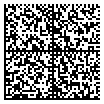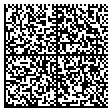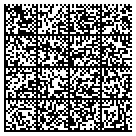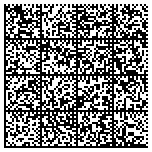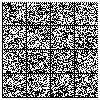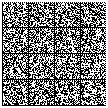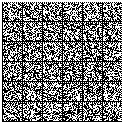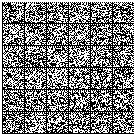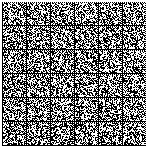Description of DataMatrix
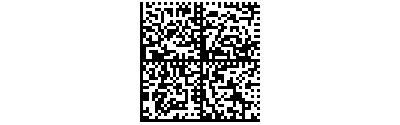 One of the best known 2D codes is the DataMatrix code and it consists of 4 main components:
One of the best known 2D codes is the DataMatrix code and it consists of 4 main components:- Data area: This area contains the data in codified form.
- Closed limitation line: This is the corner that is represented in normal alignment to the left and below the data area with an uninterrupted line. Based on this, the code and its alignment is recognized while scanning.
- Open borderline: This is the opposite corner of the closed limitation line. These lines above and to the right consist of alternating black and white dots. These are used to the determination of lines and columns while scanning.
- Quiet zone: This area surrounds the code. This area must be at least so wide as one dot of the code.
A DataMatrix code can encode up to 3,116 numeric digits or 2,335 alphanumeric characters. The size of the symbol used depends on the amount of data to be encoded.
In ActiveBarcode you can choose between different options for creating a DataMatrix:
- DataMatrix (Type #37)
ActiveBarcode always selects the best symbol size that fits for the data to encode. The symbol sizes 12x12 and 8x18 and the symbol size 20x20 and 12x36 have the same number of data they can encode. ActiveBarcode always uses the square versions of the DataMatrix Symbol in this case. - DataMatrix Square (Type #42)
ActiveBarcode always selects the optimal square symbol size for encoding the data. - DataMatrix Rectangular (Type #43)
ActiveBarcode always selects the optimal rectangular, non square symbol size for encoding the data. - DataMatrix <Symbol size> (Types #44 to #73)
The symbol size is selected by the user the type. For example selecting the type DataMatrix 18x18 will result in a code with a symbol size of 18x18.
List of the DataMatrix symbol sizes, complete with examples.Link
Each of these represents a different symbol size of the DataMatrix code. The choice determines how much data can be encoded and how large the code will appear.
Smaller symbols (e.g. 10x10, 12x12) can hold less data but take up less space.
Larger symbols (e.g., 20x20, 24x24, and up) can store more characters.
If your data content always stays short, then using a smaller symbol is perfectly fine. If you later add more information, you'll need to select a larger version so the data still fits.
The choice partly depends on the amount of data and partly on the available space. The software automatically ensures that whichever size you pick still produces a valid, scannable DataMatrix.
ActiveBarcode offers three automatic types: AUTO, SQUARE and RECTANGLE. These always select the smallest possible symbol size that can accommodate all your data. SQUARE and RECTANGLE are limited to square and rectangular formats, respectively, while AUTO uses both. If you choose a fixed type such as 64x64, that specific symbol size will be enforced, even if a smaller and more compact code would also work.
This list represent an overview for orientation purpose but does not claim any correctness regarding the max values.
Larger symbols (e.g., 20x20, 24x24, and up) can store more characters.
If your data content always stays short, then using a smaller symbol is perfectly fine. If you later add more information, you'll need to select a larger version so the data still fits.
The choice partly depends on the amount of data and partly on the available space. The software automatically ensures that whichever size you pick still produces a valid, scannable DataMatrix.
ActiveBarcode offers three automatic types: AUTO, SQUARE and RECTANGLE. These always select the smallest possible symbol size that can accommodate all your data. SQUARE and RECTANGLE are limited to square and rectangular formats, respectively, while AUTO uses both. If you choose a fixed type such as 64x64, that specific symbol size will be enforced, even if a smaller and more compact code would also work.
More information about this can be found at https://en.wikipedia.org/wiki/DataMatrix.