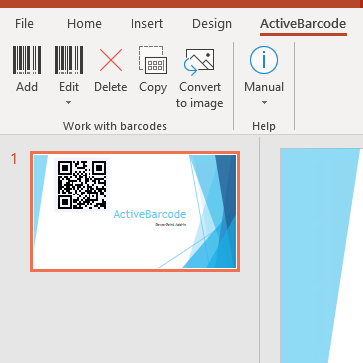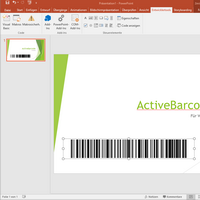Barcode Add-In
for Microsoft® PowerPoint® 365, 2024, 2021, 2019, 2016, 2013, 2010
Easy to use!
1
Click on 'Add'

2
Setup the barcode
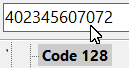
3
Click on 'Apply'
4
Done!

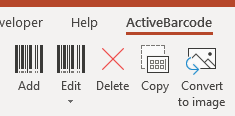 The PowerPoint Add-In enhances PowerPoint with a specialized ribbon for barcodes, enabling effortless barcode design and insertion into PowerPoint documents.
The PowerPoint Add-In enhances PowerPoint with a specialized ribbon for barcodes, enabling effortless barcode design and insertion into PowerPoint documents. The optional Add-In represents a considerable simplification for PowerPoint users and developers (VBA). No special or technical barcode know-how is required.

Highly accurate 1D and 2D Barcodes
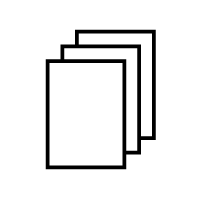
Barcodes for your documents
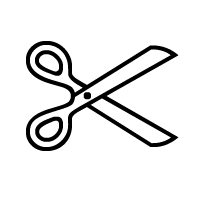
Flexible layout options

User-friendly barcode ribbon

Easy to use