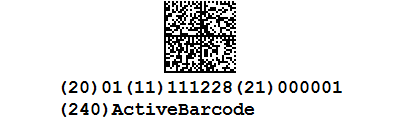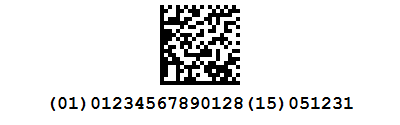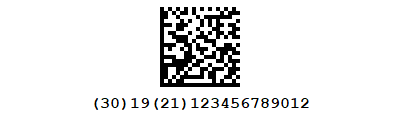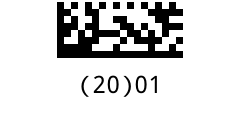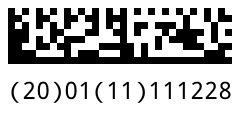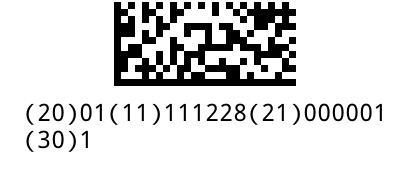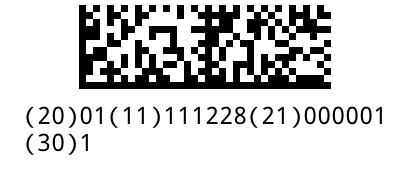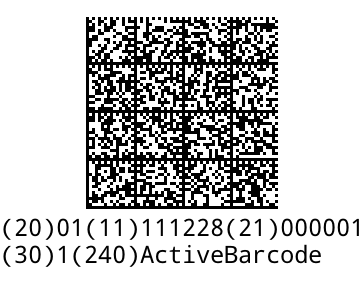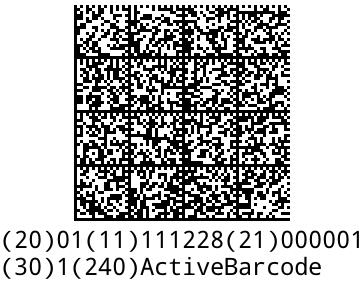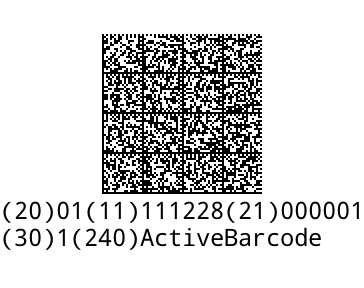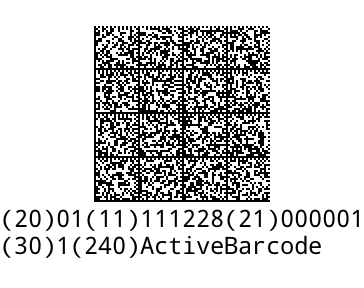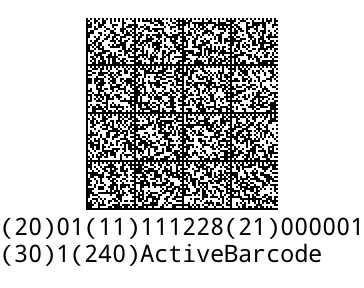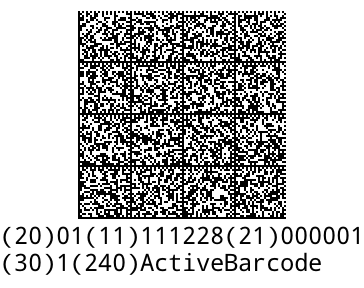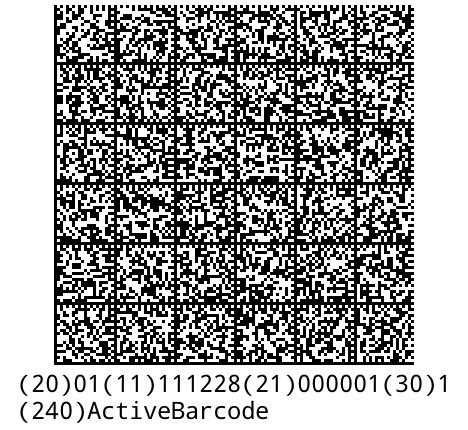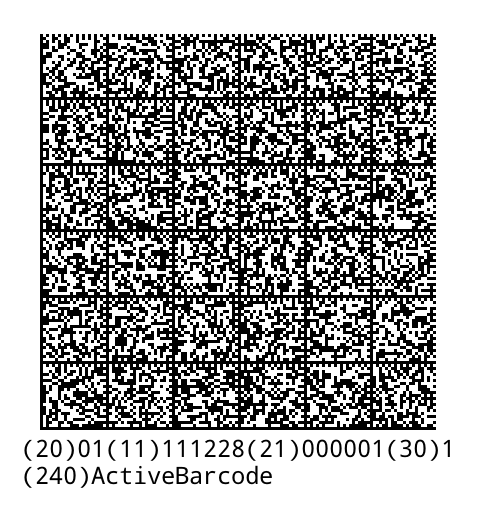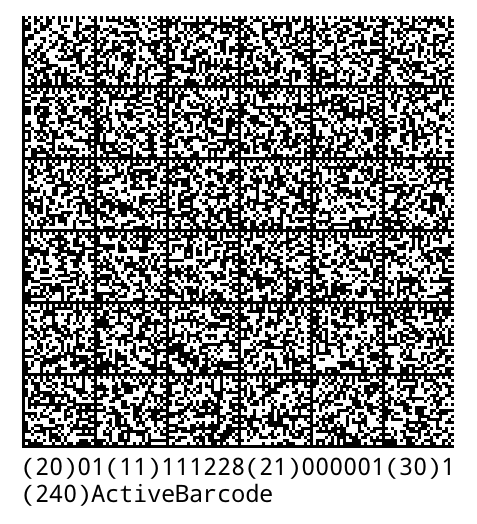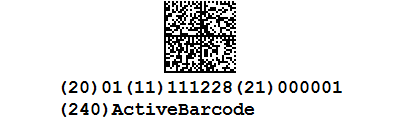
The GS1-DataMatrix is a specialized variant of the 2D DataMatrix code, primarily used in trade and industry for labeling goods and pallets.
Features of the GS1-DataMatrix
- Special Characters: The GS1-DataMatrix uses the control character FNC1 immediately following the start character. The combination of start character and FNC1 uniquely identifies a GS1-DataMatrix.
- Automatic Generation: When selecting GS1-DataMatrix in ActiveBarcode, the start character and FNC1 are automatically generated.
- Field Separator: The GS1-DataMatrix utilizes the control character
<FNC1> or <GS> to mark the end of fields with variable lenght.
Encoding Multiple Data
A GS1-DataMatrix can encode multiple data points simultaneously, such as a product code (similar to the EAN 13), weight information, or expiration date. This is achieved using internationally standardized Application Identifiers (AI), which specify the type of encoded data.
Example of a GS1-DataMatrix:
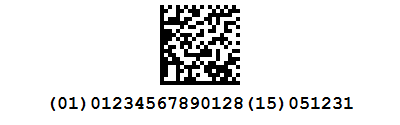
The human-readable text, e.g., (01)01234567890128(15)051231, includes:
- (01): Product code (14 digits).
- (15): Expiration date (6 digits, format YYMMDD, here 31.12.05).
The parentheses are for readability only and are not encoded in the barcode.
How to create a GS1-DataMatrix with ActiveBarcode
Enter the human-readable text including the Application Identifiers, e.g., (01)01234567890128(15)051231ActiveBarcode automatically removes the parentheses and generates the correct GS1-DataMatrix, e.g. 010123456789012815051231.
Variable-Length Data
For variable-length data (e.g., quantity or serial number), the control character FNC1 must be inserted before the next AI to indicate the end of the data.
Example:
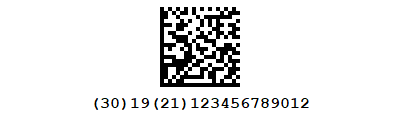
Human-readable text: (30)19<FNC1>(21)123456789012
- (30): Quantity (here 19, up to 8 digits).
- (21): Serial number (here 123456789012).
The <FNC1> is generated in ActiveBarcode by entering <FNC1>.
Note: If a scanner does not recognize the FNC1, the character <GS> can be used instead, as some scanners incorrectly expect this character.
Further Information
List of the GS1-DataMatrix symbol sizes, complete with examples.Link
Each of these represents a different symbol size of the GS1-DataMatrix code. The choice determines how much data can be encoded and how large the code will appear.
Smaller symbols (e.g. 10x10, 12x12) can hold less data but take up less space.
Larger symbols (e.g., 20x20, 24x24, and up) can store more characters or additional
GS1 elements.
If your data content always stays short, then using a smaller symbol is perfectly fine. If you later add more information, you'll need to select a larger version so the data still fits.
The choice partly depends on the amount of data and partly on the available space. The software automatically ensures that whichever size you pick still produces a valid, scannable GS1-DataMatrix.
ActiveBarcode offers three automatic types: AUTO, SQUARE and RECTANGLE. These always select the smallest possible symbol size that can accommodate all your data. SQUARE and RECTANGLE are limited to square and rectangular formats, respectively, while AUTO uses both. If you choose a fixed type such as 64x64, that specific symbol size will be enforced, even if a smaller and more compact code would also work.
AUTO
GS1-DataMatrixTypeno: 74
Code: GS1DATAMATRIX
Max numbers: 6-3116
Max characters: 3-2335
Max bytes: 1-1556
Max error correction: 2-310
SQUARE
GS1-DataMatrixTypeno: 75
Code: GS1DATAMATRIXSQUARE
Max numbers: 6-3116
Max characters: 3-2335
Max bytes: 1-1556
Max error correction: 2-310
RECTANGLE
GS1-DataMatrixTypeno: 76
Code: GS1DATAMATRIXRECTANGULAR
Max numbers: 10-98
Max characters: 6-72
Max bytes: 3-47
Max error correction: 7-98
10x10
GS1-DataMatrixTypeno: 77
Code: GS1DATAMATRIX10X10
Max numbers: 6
Max characters: 3
Max bytes: 1
Max error correction: 2
12x12
GS1-DataMatrixTypeno: 78
Code: GS1DATAMATRIX12X12
Max numbers: 10
Max characters: 6
Max bytes: 3
Max error correction: 3
8x18
GS1-DataMatrixTypeno: 79
Code: GS1DATAMATRIX8X18
Max numbers: 10
Max characters: 6
Max bytes: 3
Max error correction: 7
14x14
GS1-DataMatrixTypeno: 80
Code: GS1DATAMATRIX14X14
Max numbers: 16
Max characters: 10
Max bytes: 6
Max error correction: 5
8x32
GS1-DataMatrixTypeno: 81
Code: GS1DATAMATRIX8X32
Max numbers: 20
Max characters: 13
Max bytes: 8
Max error correction: 11
16x16
GS1-DataMatrixTypeno: 82
Code: GS1DATAMATRIX16X16
Max numbers: 24
Max characters: 16
Max bytes: 10
Max error correction: 6
12x26
GS1-DataMatrixTypeno: 83
Code: GS1DATAMATRIX12X26
Max numbers: 32
Max characters: 22
Max bytes: 14
Max error correction: 32
18x18
GS1-DataMatrixTypeno: 84
Code: GS1DATAMATRIX18X18
Max numbers: 36
Max characters: 25
Max bytes: 16
Max error correction: 7
20x20
GS1-DataMatrixTypeno: 85
Code: GS1DATAMATRIX20X20
Max numbers: 44
Max characters: 31
Max bytes: 20
Max error correction: 9
12x36
GS1-DataMatrixTypeno: 86
Code: GS1DATAMATRIX12X36
Max numbers: 44
Max characters: 31
Max bytes: 20
Max error correction: 44
22x22
GS1-DataMatrixTypeno: 87
Code: GS1DATAMATRIX22X22
Max numbers: 60
Max characters: 43
Max bytes: 28
Max error correction: 10
16x36
GS1-DataMatrixTypeno: 88
Code: GS1DATAMATRIX16X36
Max numbers: 64
Max characters: 46
Max bytes: 30
Max error correction: 64
24x24
GS1-DataMatrixTypeno: 89
Code: GS1DATAMATRIX24X24
Max numbers: 72
Max characters: 52
Max bytes: 34
Max error correction: 12
26x26
GS1-DataMatrixTypeno: 90
Code: GS1DATAMATRIX26X26
Max numbers: 88
Max characters: 64
Max bytes: 42
Max error correction: 14
16x48
GS1-DataMatrixTypeno: 91
Code: GS1DATAMATRIX16X48
Max numbers: 98
Max characters: 72
Max bytes: 47
Max error correction: 98
32x32
GS1-DataMatrixTypeno: 92
Code: GS1DATAMATRIX32X32
Max numbers: 124
Max characters: 91
Max bytes: 60
Max error correction: 18
36x36
GS1-DataMatrixTypeno: 93
Code: GS1DATAMATRIX36X36
Max numbers: 172
Max characters: 127
Max bytes: 84
Max error correction: 21
40x40
GS1-DataMatrixTypeno: 94
Code: GS1DATAMATRIX40X40
Max numbers: 228
Max characters: 169
Max bytes: 112
Max error correction: 24
44x44
GS1-DataMatrixTypeno: 95
Code: GS1DATAMATRIX44X44
Max numbers: 288
Max characters: 214
Max bytes: 142
Max error correction: 28
48x48
GS1-DataMatrixTypeno: 96
Code: GS1DATAMATRIX48X48
Max numbers: 348
Max characters: 259
Max bytes: 172
Max error correction: 34
52x52
GS1-DataMatrixTypeno: 97
Code: GS1DATAMATRIX52X52
Max numbers: 408
Max characters: 304
Max bytes: 202
Max error correction: 42
64x64
GS1-DataMatrixTypeno: 98
Code: GS1DATAMATRIX64X64
Max numbers: 560
Max characters: 418
Max bytes: 278
Max error correction: 56
72x72
GS1-DataMatrixTypeno: 100
Code: GS1DATAMATRIX72X72
Max numbers: 736
Max characters: 550
Max bytes: 366
Max error correction: 72
80x80
GS1-DataMatrixTypeno: 101
Code: GS1DATAMATRIX80X80
Max numbers: 912
Max characters: 682
Max bytes: 454
Max error correction: 96
88x88
GS1-DataMatrixTypeno: 102
Code: GS1DATAMATRIX88X88
Max numbers: 1152
Max characters: 862
Max bytes: 574
Max error correction: 112
96x96
GS1-DataMatrixTypeno: 103
Code: GS1DATAMATRIX96X96
Max numbers: 1392
Max characters: 1042
Max bytes: 694
Max error correction: 136
104x104
GS1-DataMatrixTypeno: 104
Code: GS1DATAMATRIX104X104
Max numbers: 1632
Max characters: 1222
Max bytes: 814
Max error correction: 168
120x120
GS1-DataMatrixTypeno: 105
Code: GS1DATAMATRIX120X120
Max numbers: 2100
Max characters: 1573
Max bytes: 1048
Max error correction: 204
132x132
GS1-DataMatrixTypeno: 106
Code: GS1DATAMATRIX132X132
Max numbers: 2608
Max characters: 1954
Max bytes: 1302
Max error correction: 248
144x144
GS1-DataMatrixTypeno: 107
Code: GS1DATAMATRIX144X144
Max numbers: 3116
Max characters: 2335
Max bytes: 1556
Max error correction: 310
This list represent an overview for orientation purpose but does not claim any correctness regarding the max values.